How to create a PDF ebook with Google Slides
Ditch That Textbook
AUGUST 14, 2019
It may not be the first thing you think of when you use Google Slides but it really is […]. You can open them on almost any Internet-ready device. They’re read-only, so publishing a PDF is a good way to distribute information to be consumed by reading.


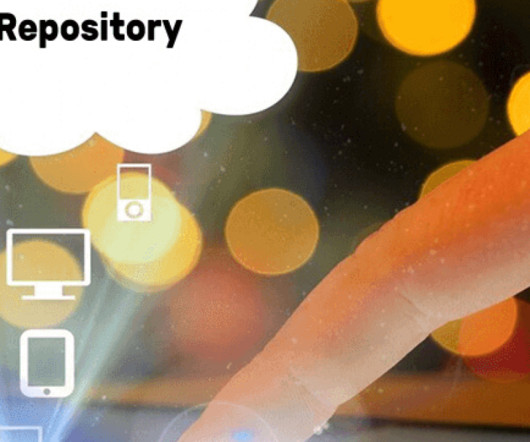

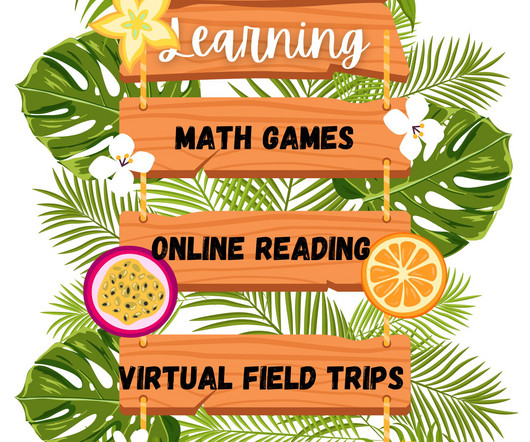

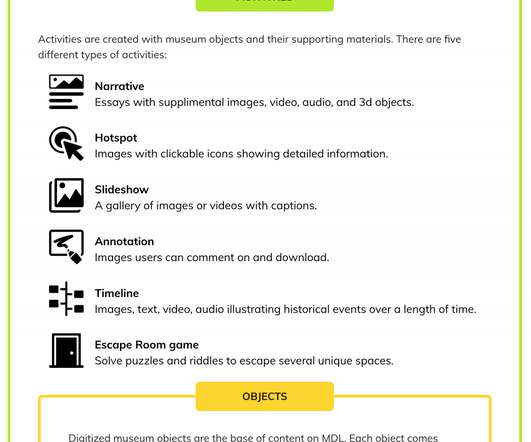
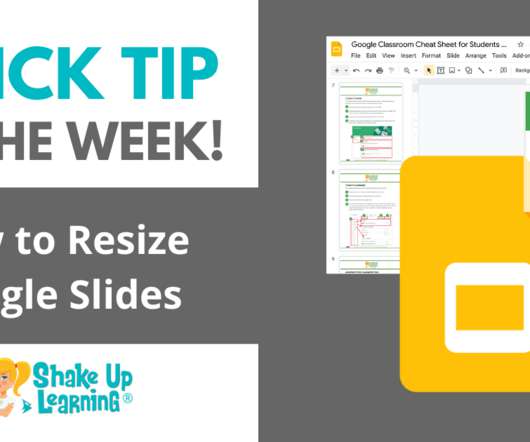
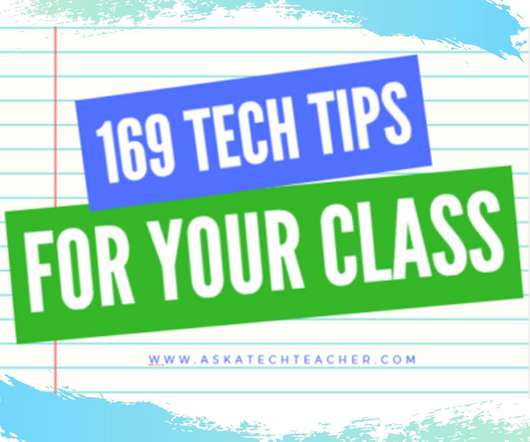
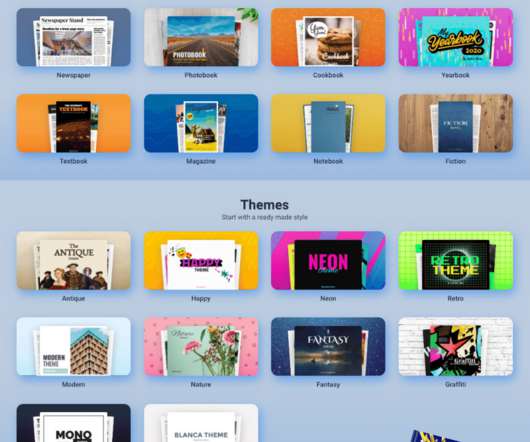
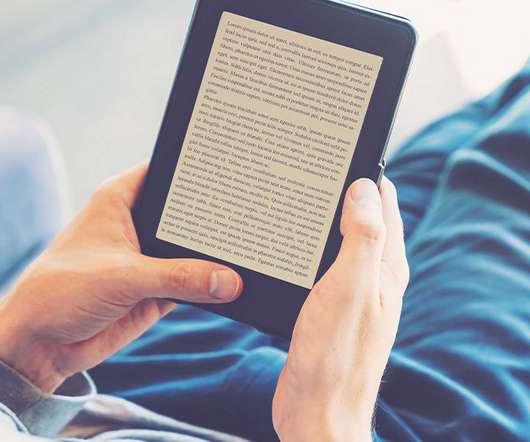
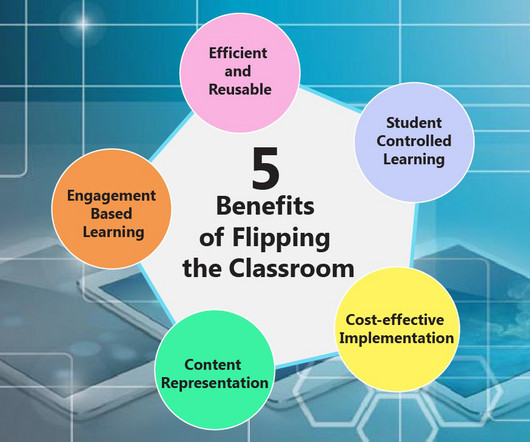





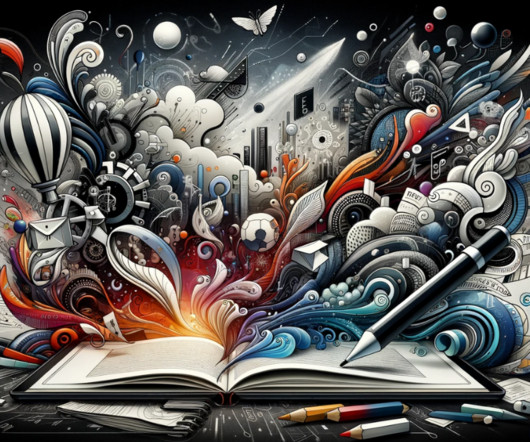



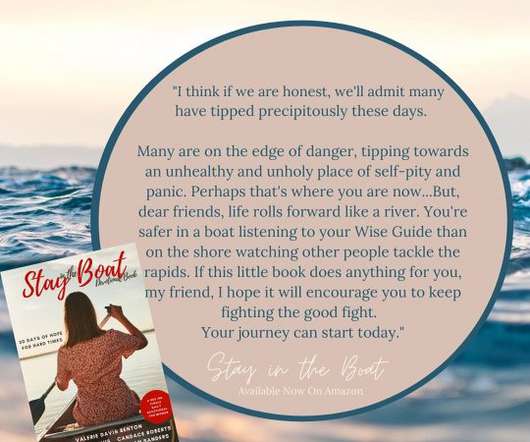



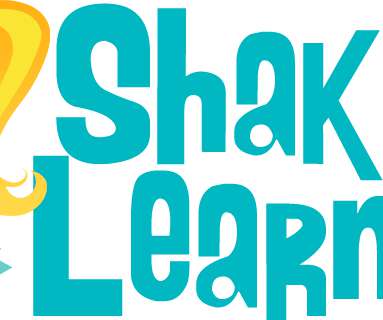





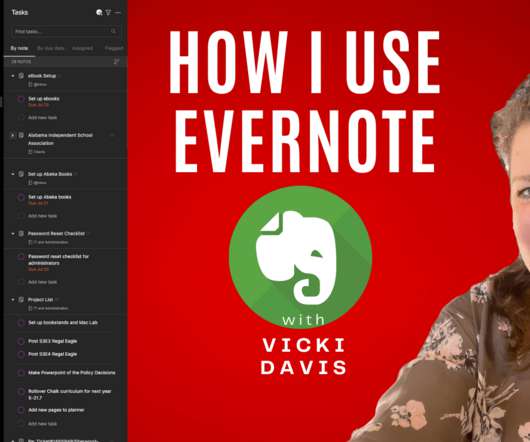
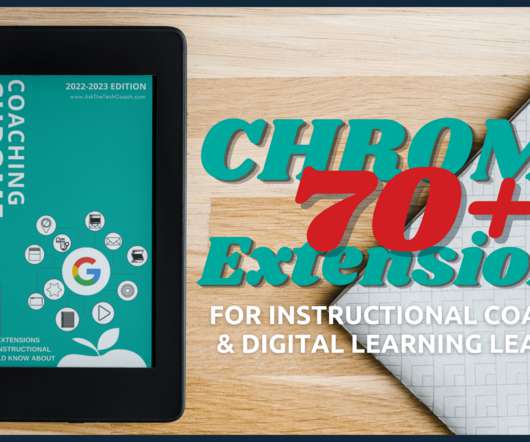

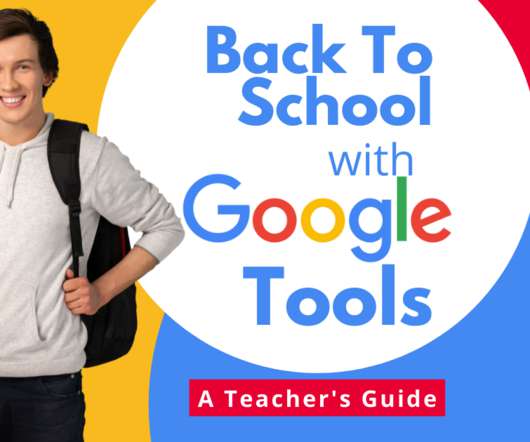
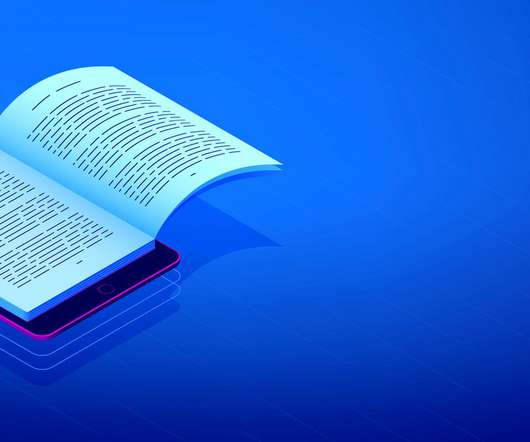
















Let's personalize your content