Implementing Mobile Device Management: What Matters Most [Download]
Edsurge
APRIL 24, 2020
Whether you're managing one BYOD classroom or a district-wide implementation of tablets, mobile device management was created to make administrators' lives easier. Security, safety and savings in time and money can be realized with the right management tools. Download Implementing Mobile Device Management: What Matters Most.








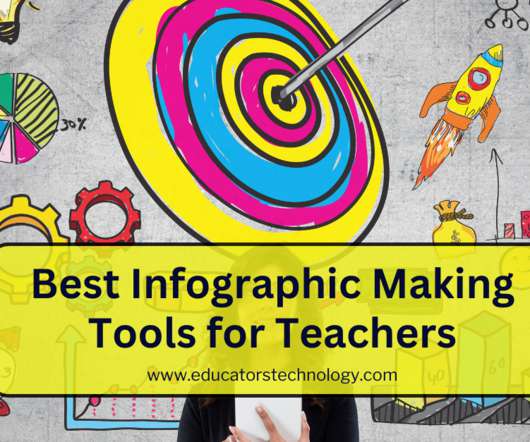
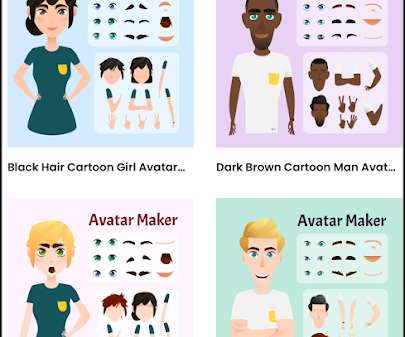
















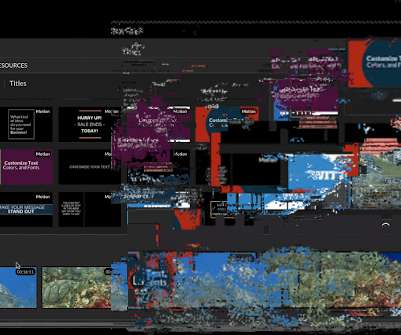










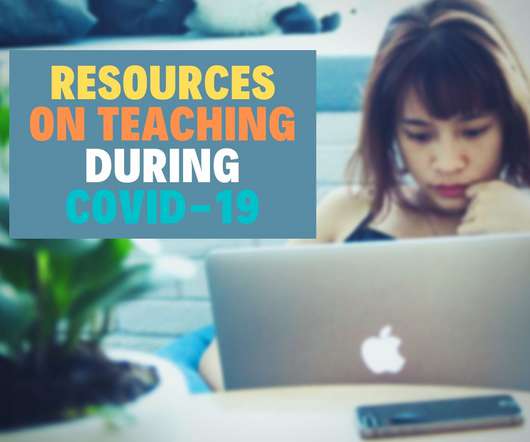
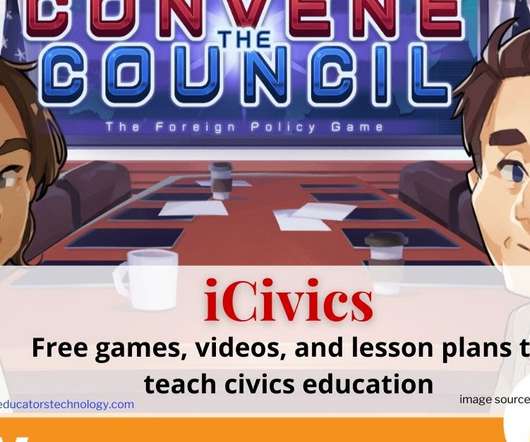
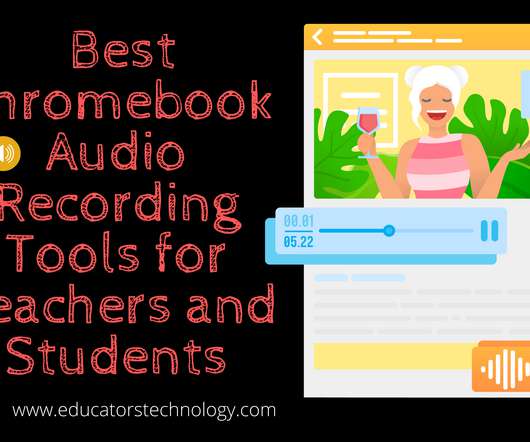
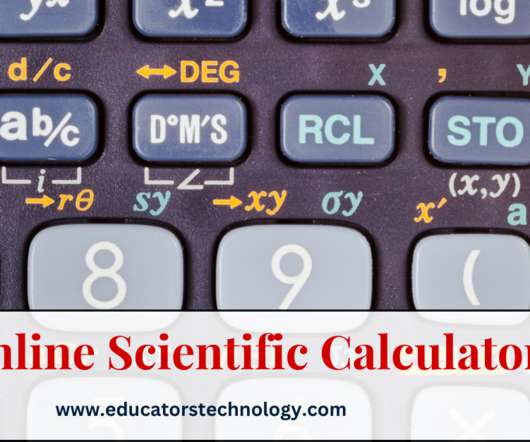









Let's personalize your content