Mobile learning: The good and the bad
Neo LMS
JANUARY 20, 2016
Put that in the context of learning and what do you get? Mobile learning of course. Mobile learning is now a movement and it’s not just about picking up a tablet and off you go. Mobile learning is about transforming how everyone can access shared knowledge and resources. But that’s just the start.


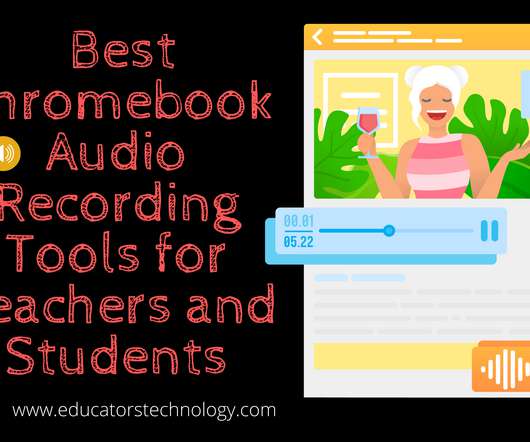
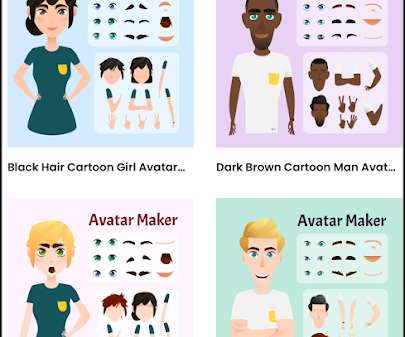
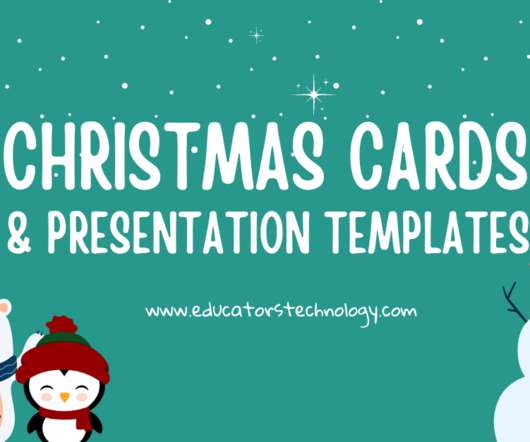
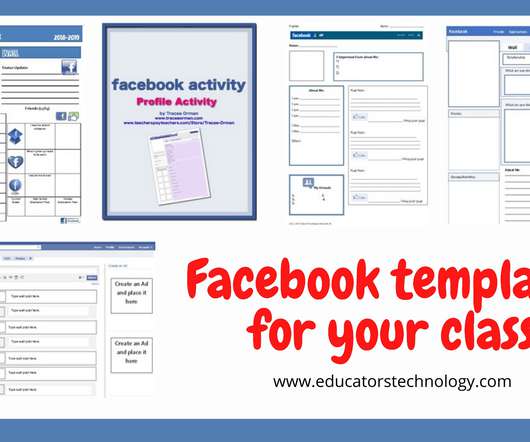






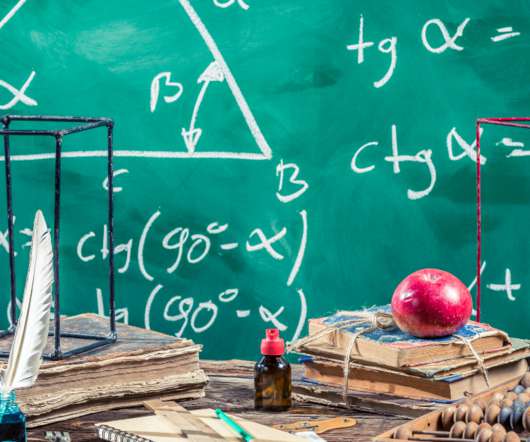

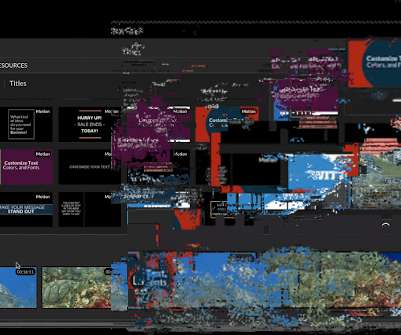




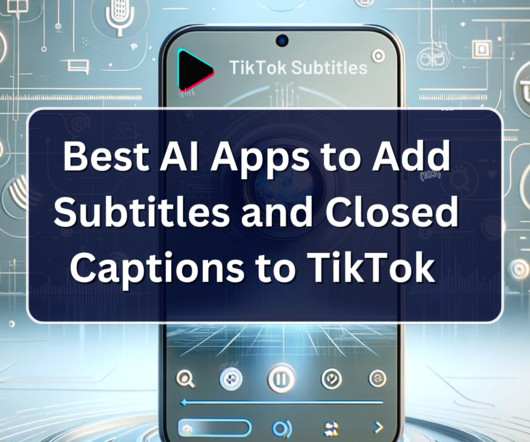









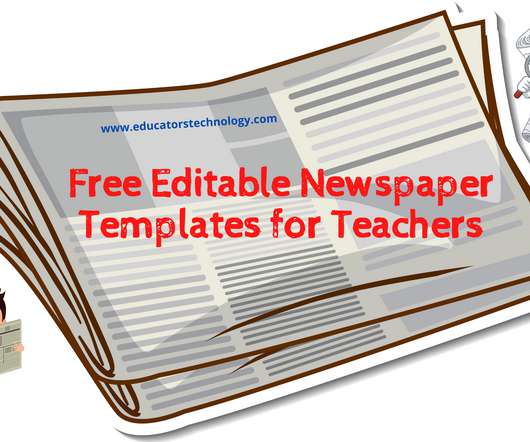



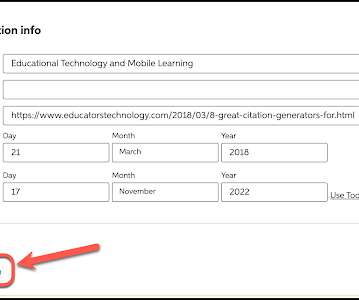
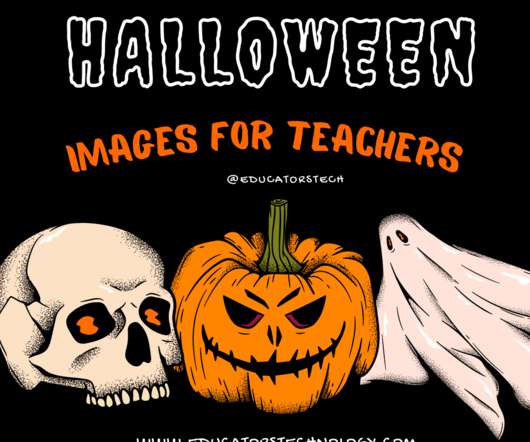
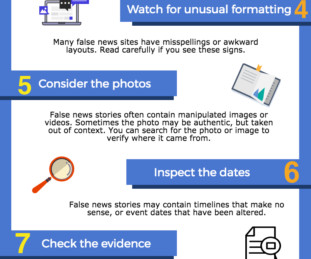




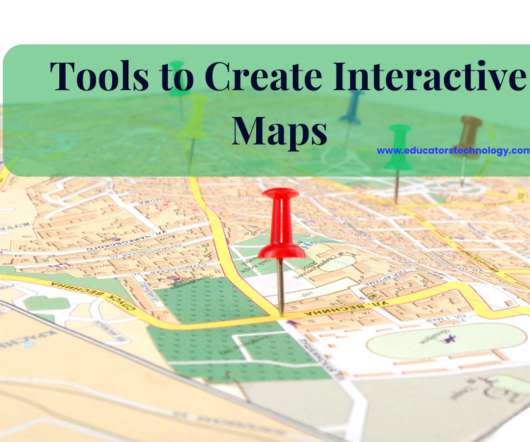









Let's personalize your content