Instagram: A Student Vehicle for Social Change
Ask a Tech Teacher
FEBRUARY 24, 2022
In my last post, I wrote about using Twitter for classroom instruction. The organizing of the various marches was primarily done by word of mouth and using the latest technology; the phone. In Oakland, students used a shared Google document to start a petition as a vehicle to address inequities and health concerns of their education.






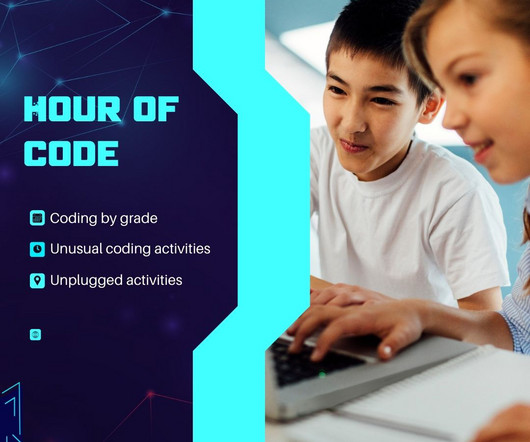

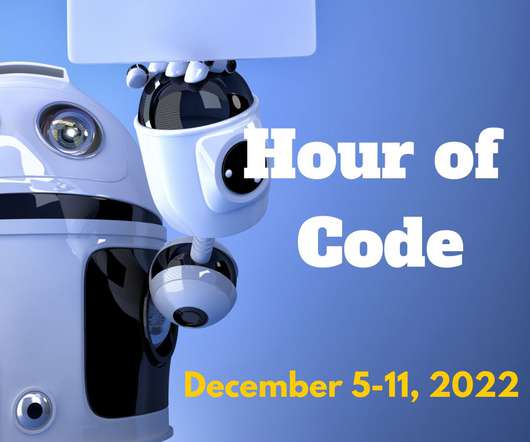







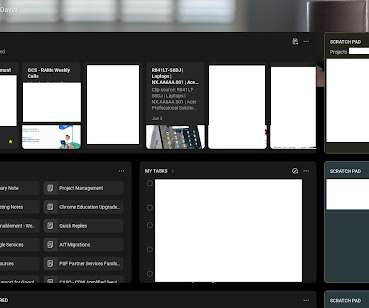
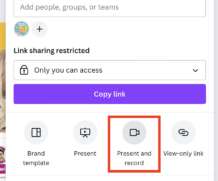


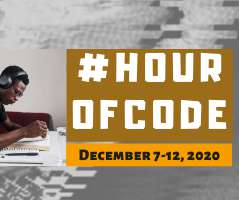






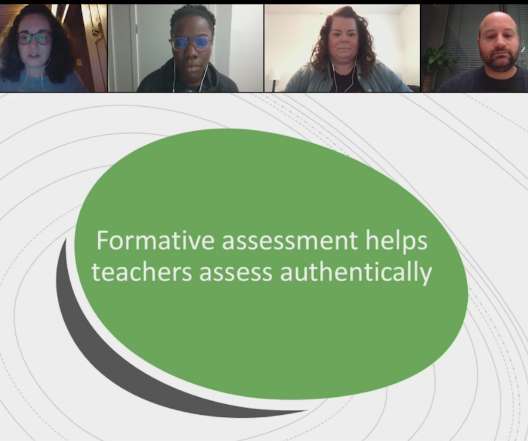
















Let's personalize your content