Whiteboard Apps You’ll Love
Ask a Tech Teacher
APRIL 30, 2021
But one change has revolutionized their use: They can now be projected from your iPad. It’s similar to web-based options like Miro with two dramatic differences: It works through a iPad and can be mirrored to a computer (and from there, the class screen). Jacqui Murray has been teaching K-18 technology for 30 years.





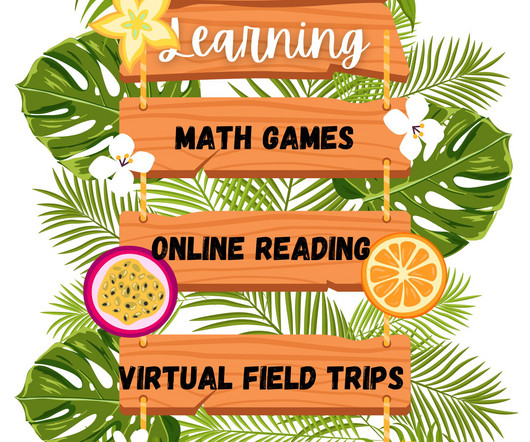
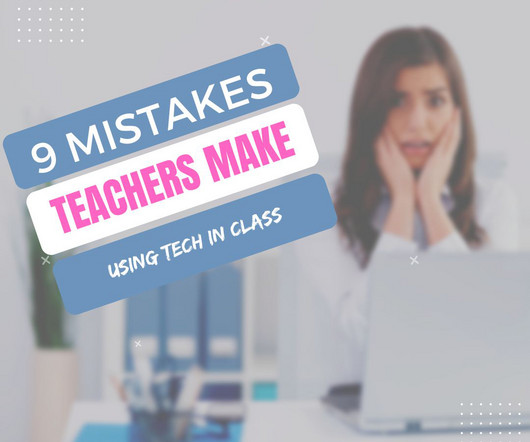







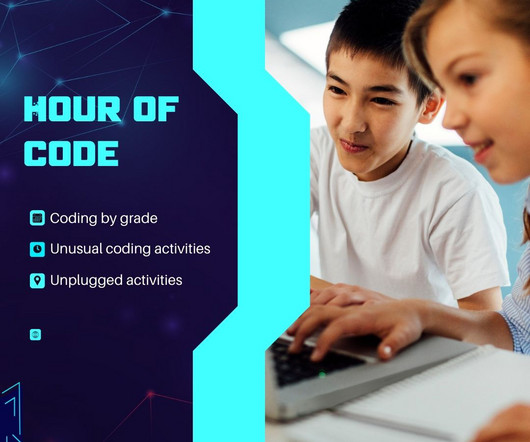


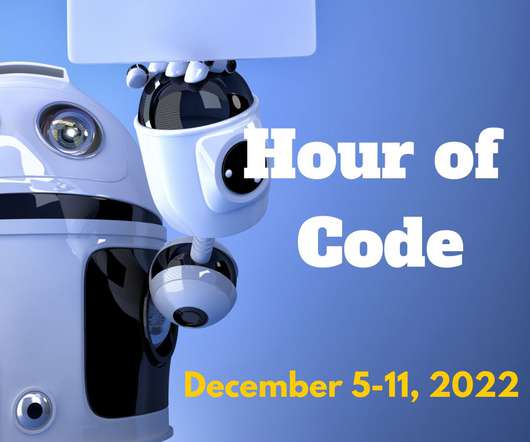
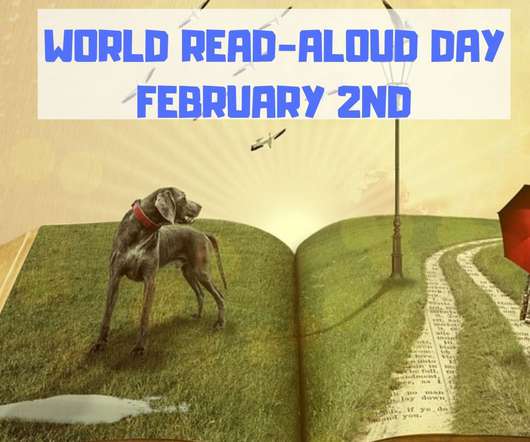






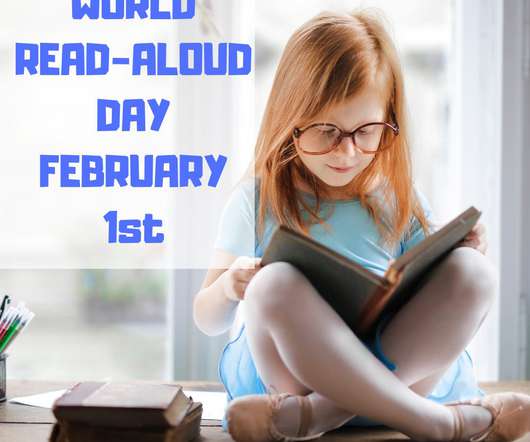














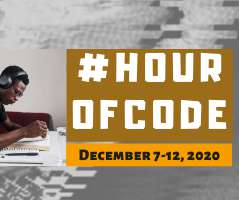

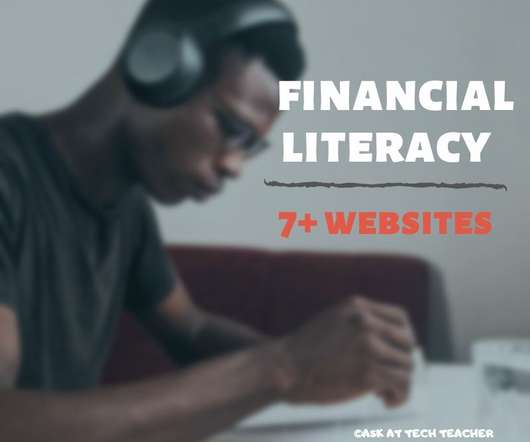










Let's personalize your content