15 Plug-and-Play Lesson Plans from Google – SULS0198
Shake Up Learning
SEPTEMBER 5, 2023
The post 15 Plug-and-Play Lesson Plans from Google – SULS0198 appeared first on Shake Up Learning. In this episode, I’m sharing 15 Plug-and-Play Lesson Plans from Google’s Applied Digital Skills program. Oh, and did I mention they have improved how these lessons integrate with Google Classroom?

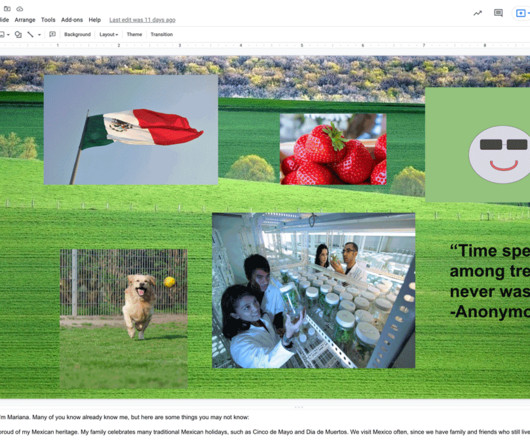







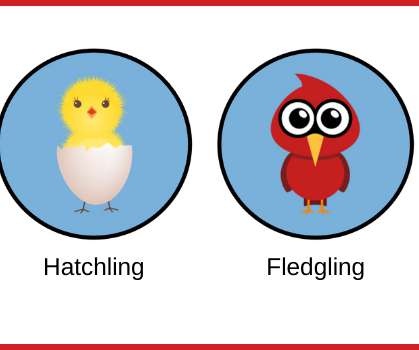
















Let's personalize your content