No Child Left Offline: Confronting the Mental Health Crisis in the Smartphone Era
Shake Up Learning
MAY 9, 2024
The post No Child Left Offline: Confronting the Mental Health Crisis in the Smartphone Era appeared first on Shake Up Learning. Instead of a learning aid, smartphones turned into the most pervasive distraction we’ve ever encountered in classrooms. It’s no secret that I love technology. “We are forever elsewhere.”




















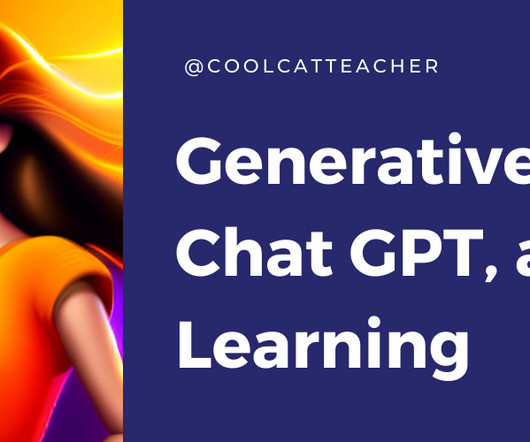









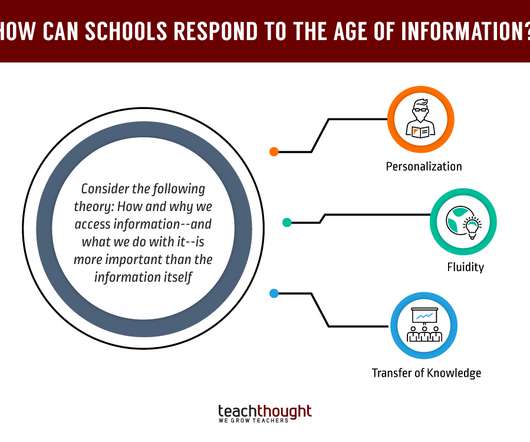















Let's personalize your content