How We Express Ourselves: Making a Museum in a Box
iLearn Technology
MARCH 14, 2019
Not being in the classroom impacts this as well. When I was in the classroom, my posts had an immediate purpose; they were things that I was doing or dreaming of doing, with my students the next day. I also am unwilling to retire iLearn Technology all together. It doesn’t feel as natural and genuine.






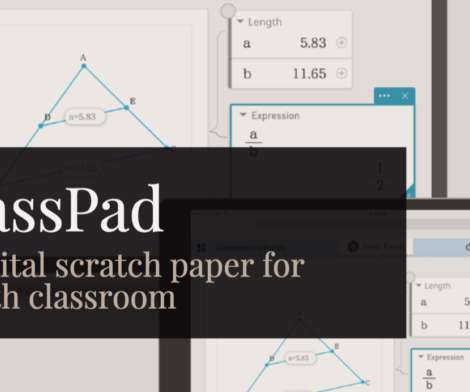



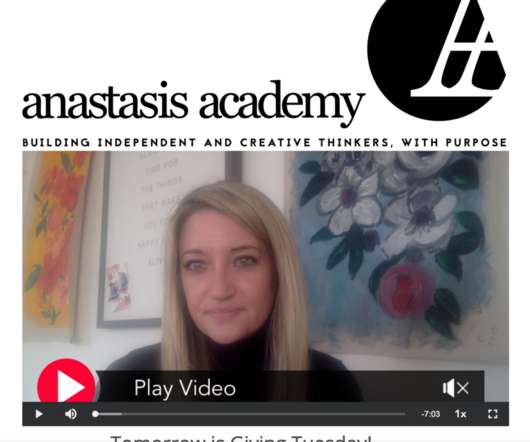


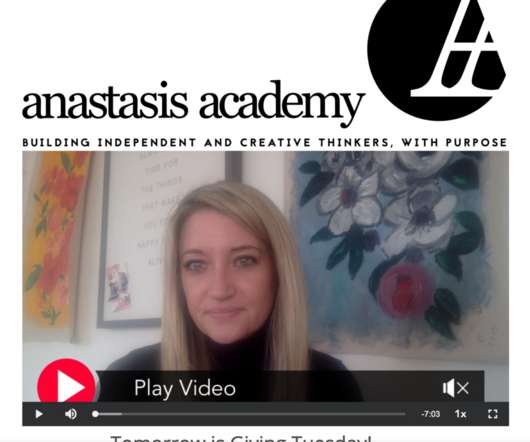



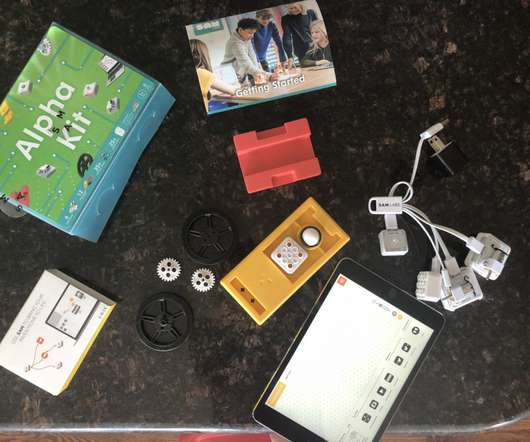


















Let's personalize your content