Unboxing the Lenovo Flex 5i: The Best Chromebook for Teachers
The CoolCatTeacher
SEPTEMBER 13, 2023
From the Cool Cat Teacher Blog by Vicki Davis Follow @coolcatteacher on Twitter I’ve used many Chromebooks and purchased quite a few. I recommend this Chromebook as the best Chromebook for teachers. I haven't seen a Chromebook screen this awesome. I’ve always purchased Lenovo for one reason — they last.

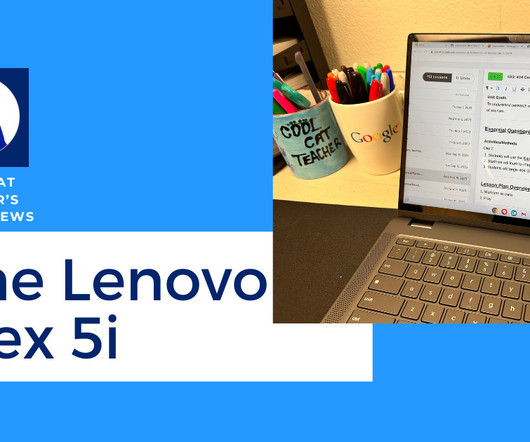

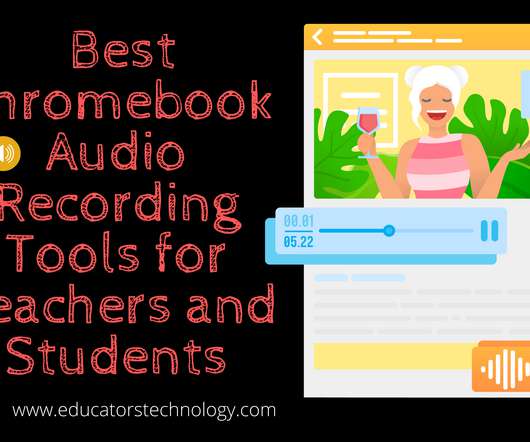




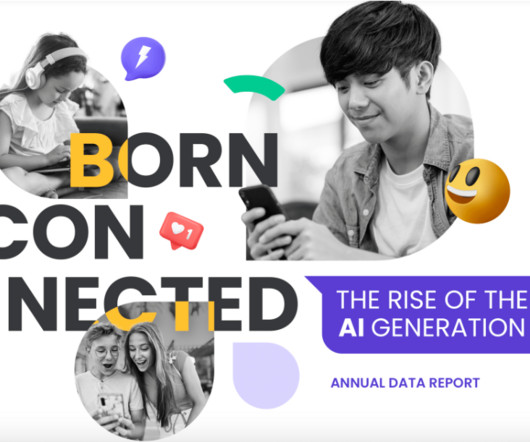
















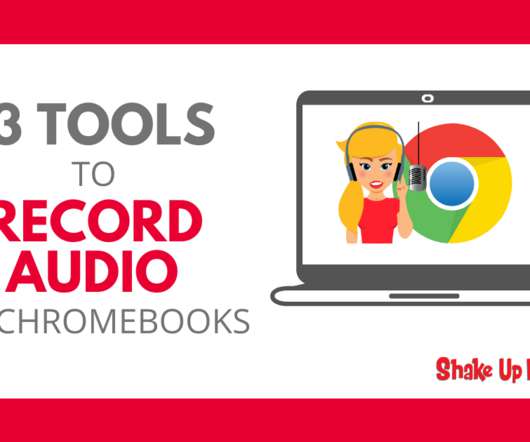



















Let's personalize your content