Managing Smartphone Distractions in the Classroom
edWeb.net
MAY 22, 2019
Laptops, Chromebooks, iPads, and even cell phones are providing students with opportunities to access the internet for researching, communicating and social learning. They are also using positional strategies such as putting their head in their hands, rummaging through their backpacks and using the restroom break as an opportunity to text.









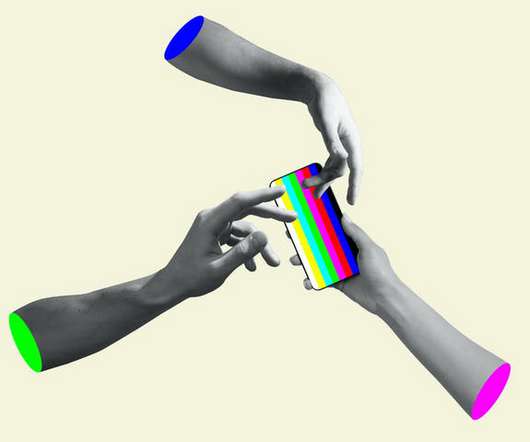






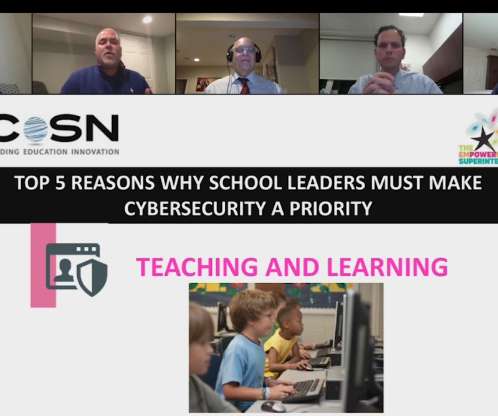














Let's personalize your content