8 Digital tools for engaging classroom presentations
Neo LMS
NOVEMBER 16, 2021
Digital tools for engaging classroom presentations. Here are eight digital tools to look for when creating the best presentations for your classroom: Google Slides. Google Slides allows you to open, edit, and save Microsoft PowerPoint files. Tip : Google Slides promotes collaboration and helps you assign teamwork.




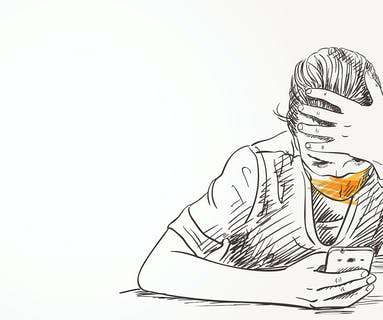












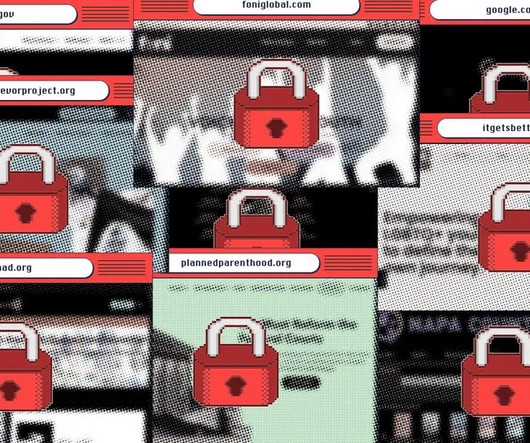











Let's personalize your content