Blended Learning with Google (Part 1: Do THIS, NOT That!) – SULS088
Shake Up Learning
NOVEMBER 10, 2020
The post Blended Learning with Google (Part 1: Do THIS, NOT That!) – SULS088 appeared first on Shake Up Learning. In part one of this podcast series, we will explore how Google tools can help us create Dynamic Blended Learning experiences. It’s not about Google, y’all!

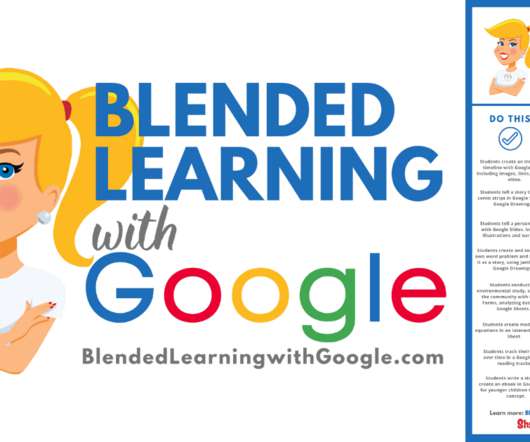
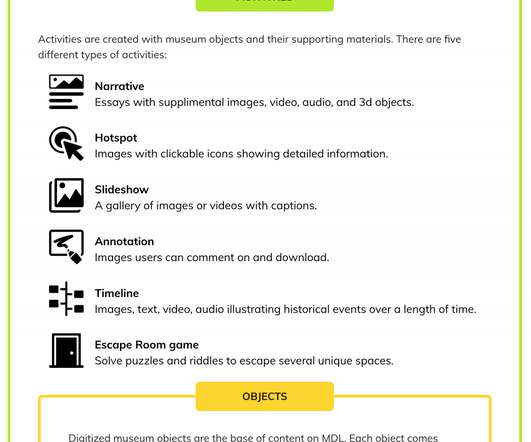











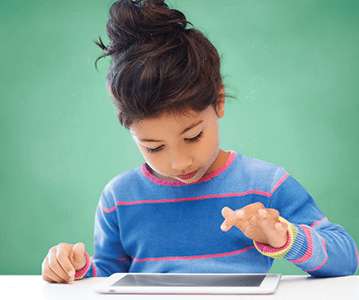












Let's personalize your content