Blended Learning with Google (Part 2: Storytelling) – SULS089
Shake Up Learning
NOVEMBER 17, 2020
The post Blended Learning with Google (Part 2: Storytelling) – SULS089 appeared first on Shake Up Learning. More Blended Learning with Google! And get a sneak peek of Kasey’s new book, Blended Learning with Google ! Blended Learning with Google (Part 2).

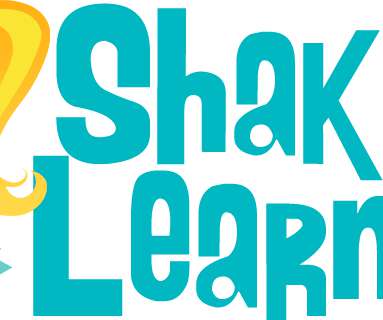
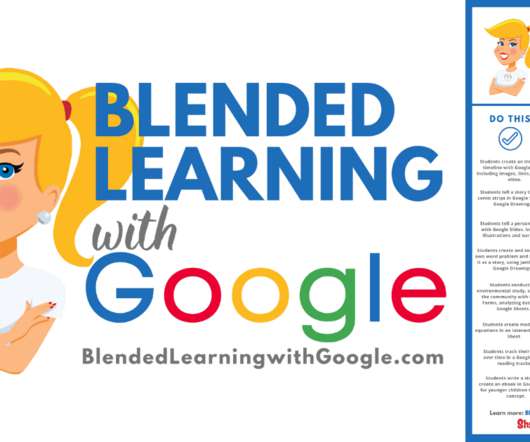
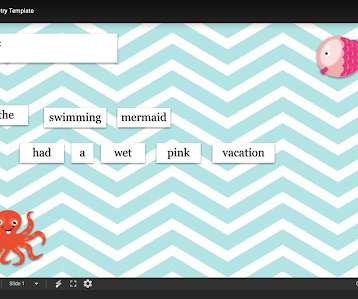
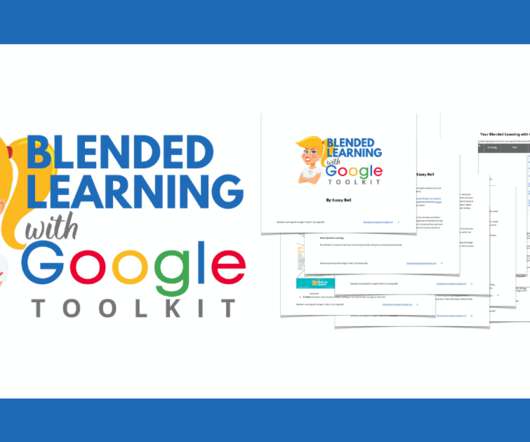
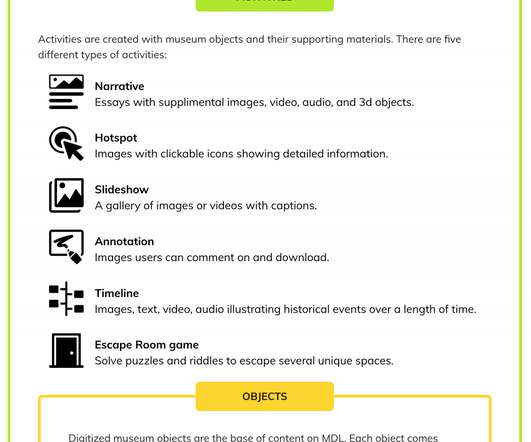
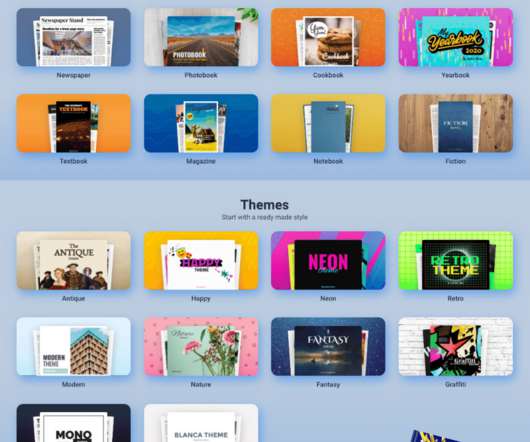


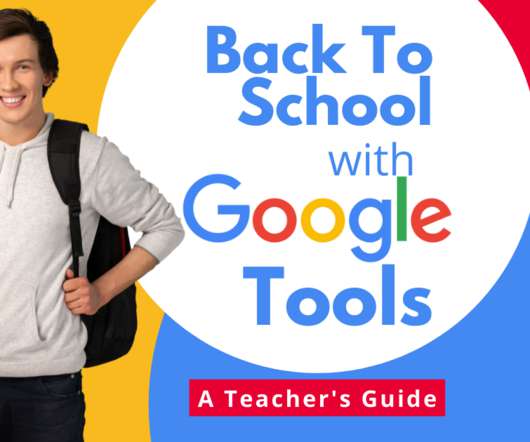


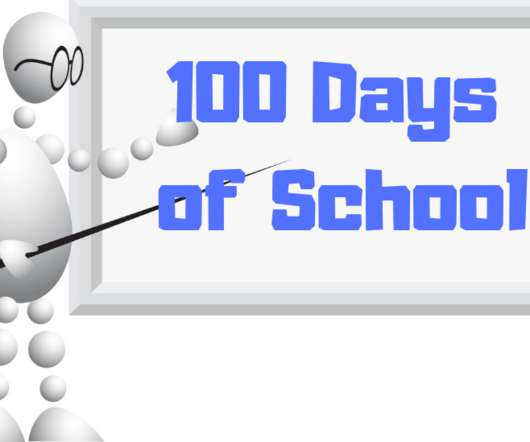







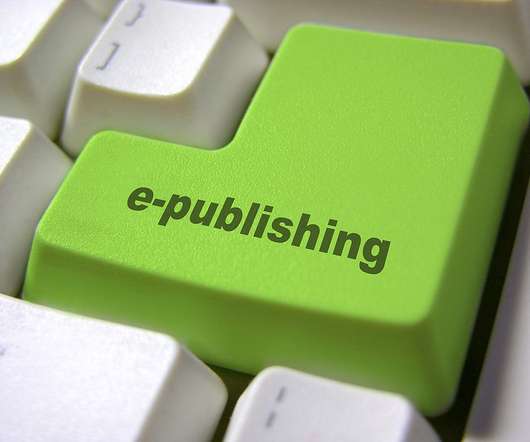
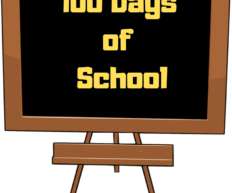







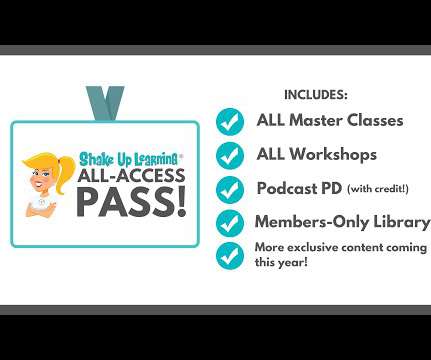



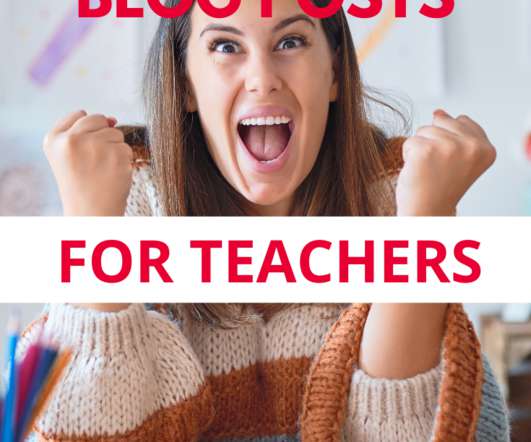



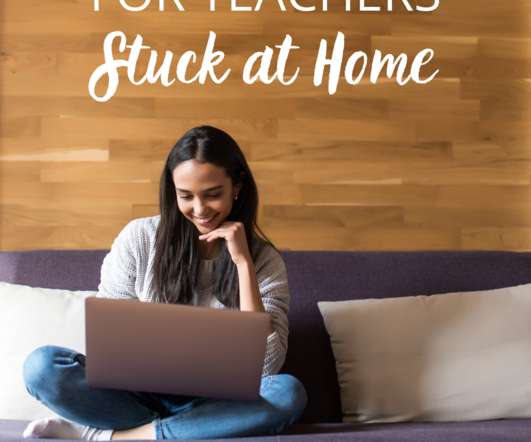


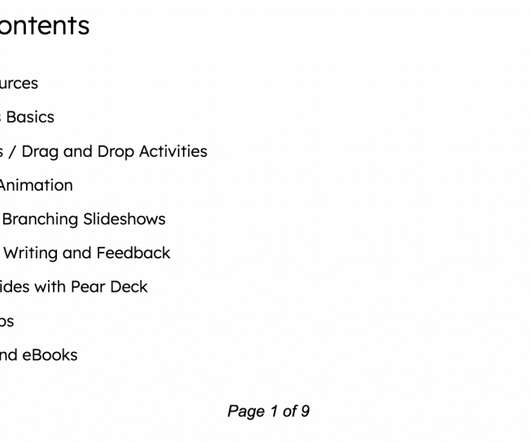











Let's personalize your content