Pre-assessment is Key to Designing with Intention
Catlin Tucker
MARCH 11, 2024
This inquiry always prompts me to reflect: How many educators gather pre-assessment data before crafting their lesson plans? Such preliminary insights, whether through pre-assessments, diagnostics, or activities aimed at accessing prior knowledge, can illuminate the diverse range of skills, abilities, and needs within a classroom.





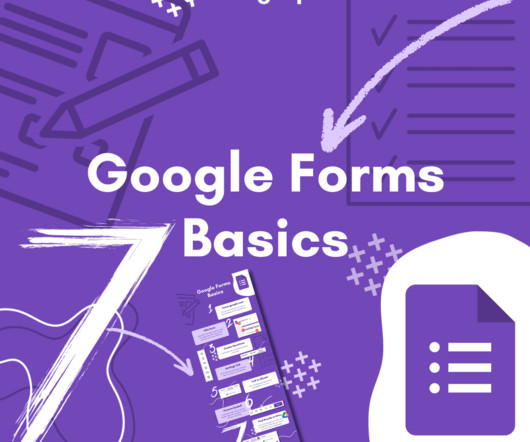

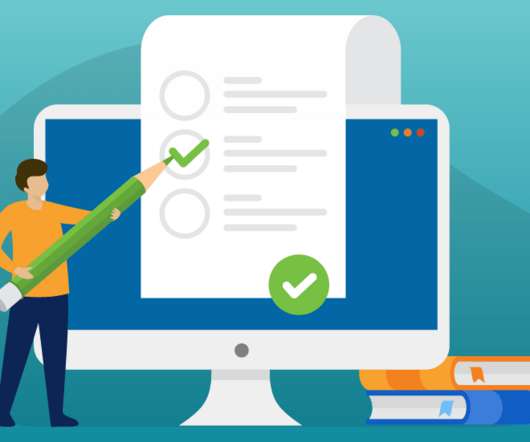
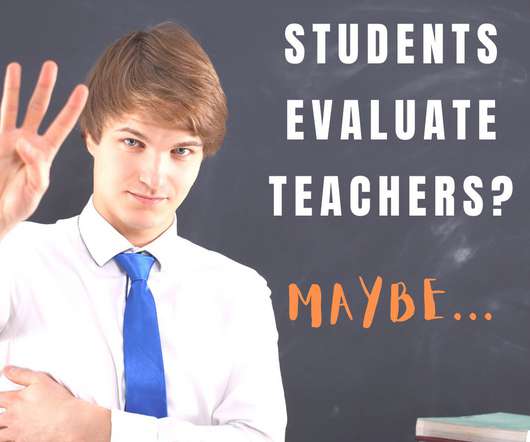

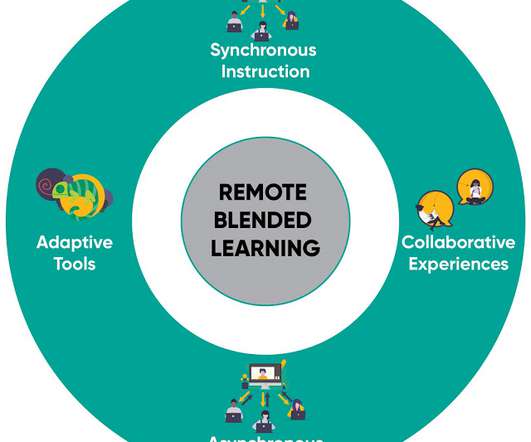





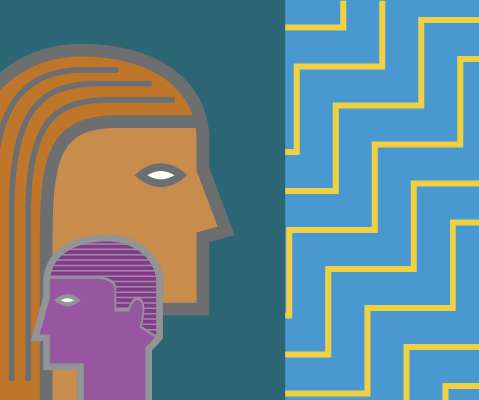
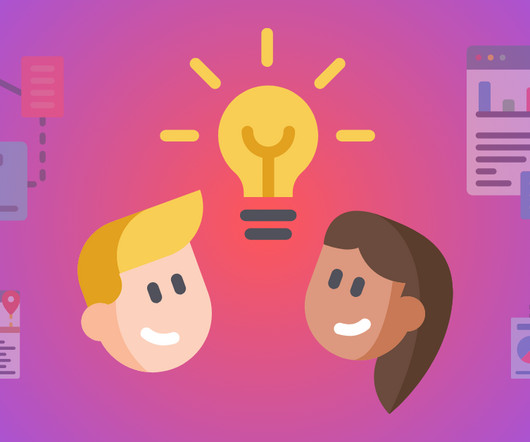
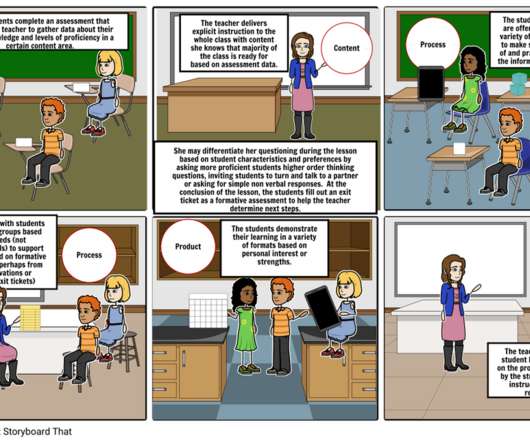






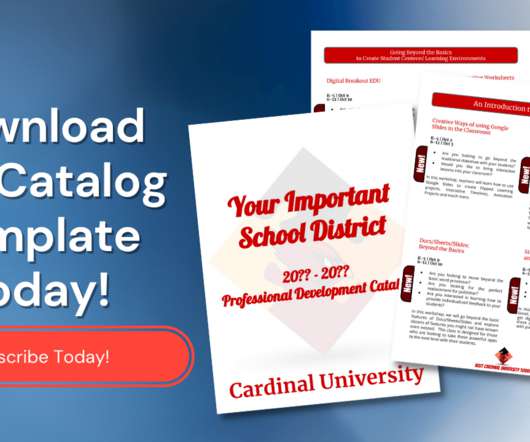

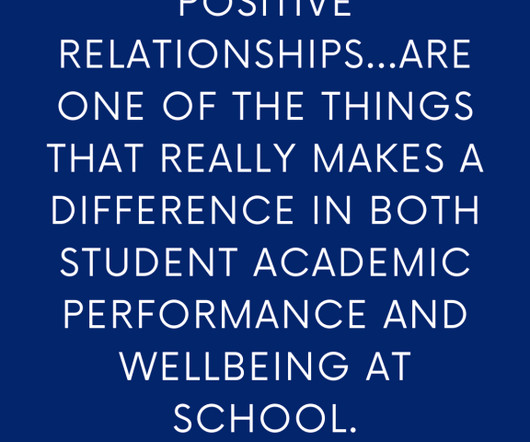





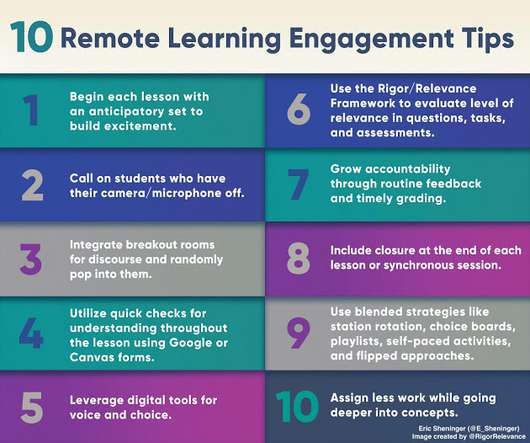



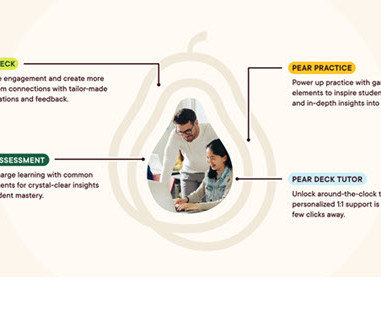



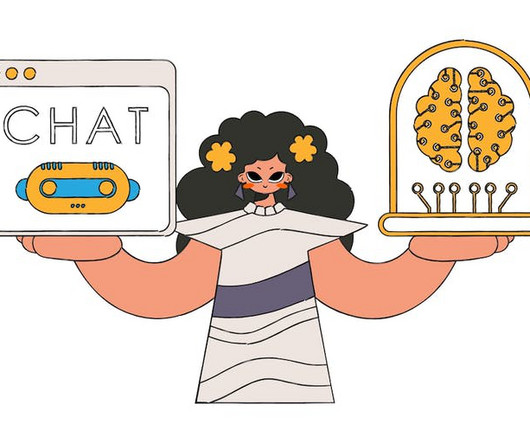

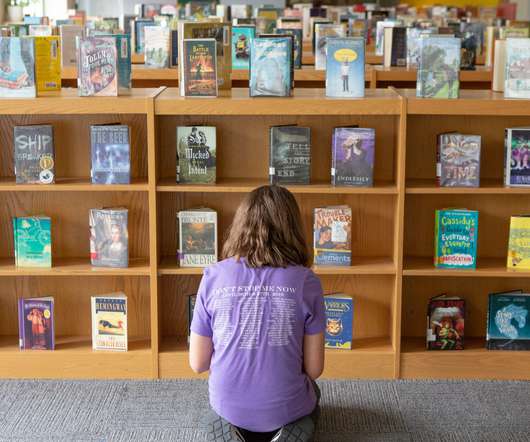









Let's personalize your content