8 Ways to Annotate Readings, Websites and Online Articles with Examples
Teacher Reboot Camp
DECEMBER 23, 2017
Many free mobile apps and web tools allow students to digitally markup, highlight, and jot down quick thoughts about what they are reading. Below are examples from my students using the free Grackle Marks add-on for Google Docs and the paid pro version of Newsela. Annotation Assignment with Grackle Marks Add-on and Google Docs.



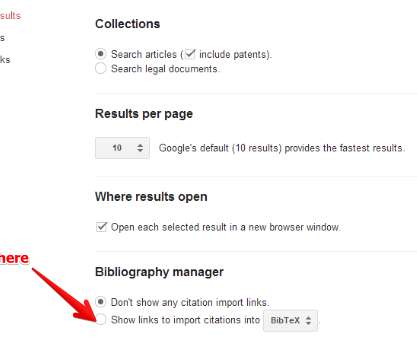

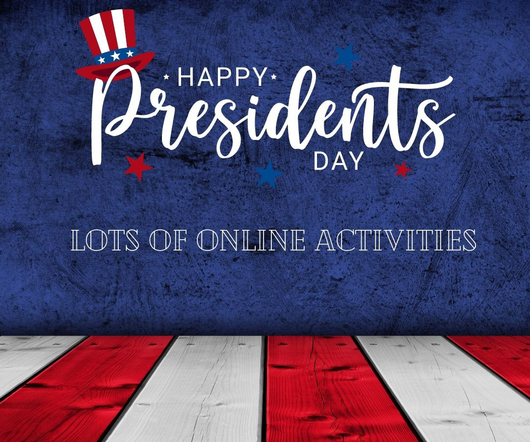



















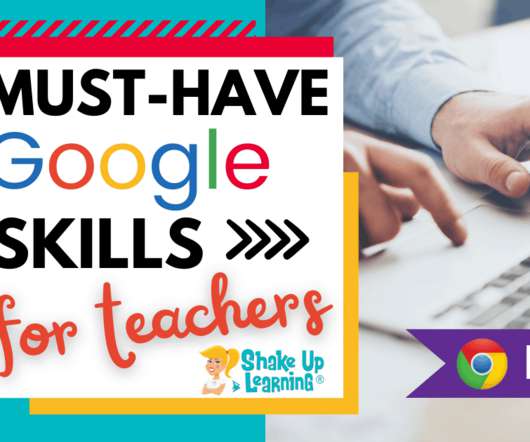








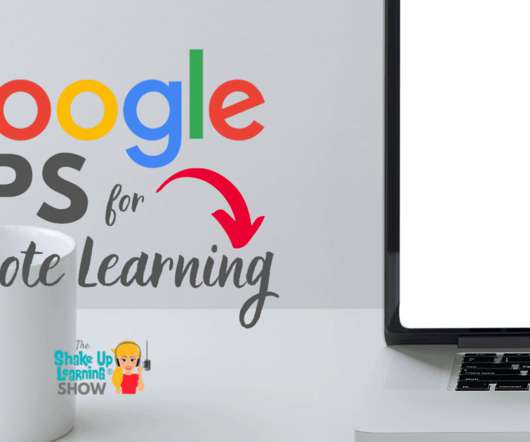
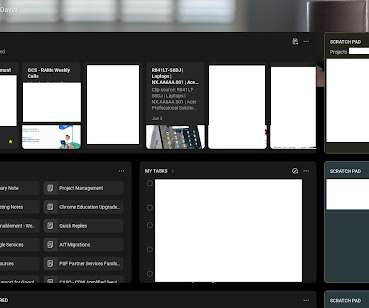












Let's personalize your content