Resources for working with PDF files on Chromebooks
Educational Technology Guy
MARCH 18, 2020
Here are some resources and apps to check out [link] Different ideas: 1. Follow me on Twitter and Google+. PDF files are used everywhere and can be used on Chromebooks. annotate a pdf and then put the pdf back in the teachers google drive for grading. Many of them are using google classroom so it might just be a learning curve.












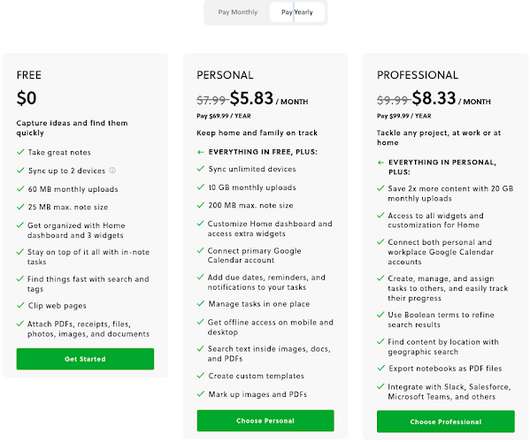








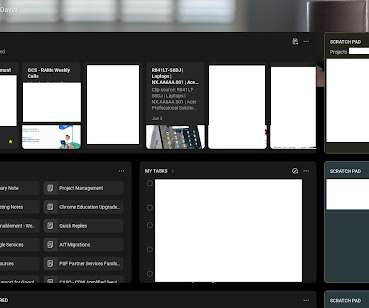


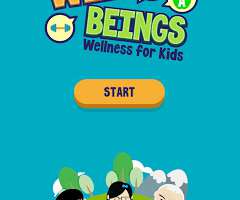




















Let's personalize your content