Popular iPad-iPhone Swipes
Ask a Tech Teacher
FEBRUARY 28, 2024
People love using finger swipes on iPads and iPhones. The most popular iPad-iPhone swipes typically involve gestures that facilitate navigation, multitasking, and interacting with apps. The most popular iPad-iPhone swipes typically involve gestures that facilitate navigation, multitasking, and interacting with apps.





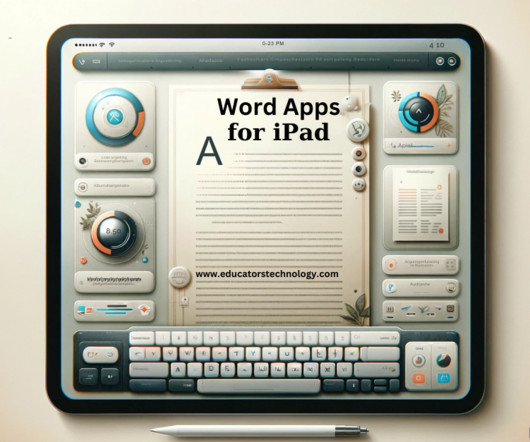













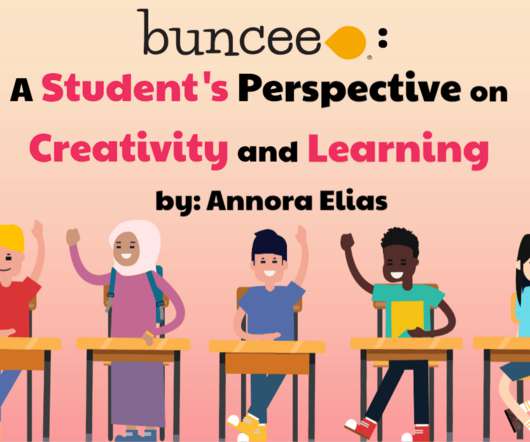























Let's personalize your content