4 Google Docs Accessibility Features Teachers Should Know about
Educational Technology and Mobile Learning
JULY 27, 2021
Google Docs editor embeds a number of important accessibility features that you can use with your students in class. Drawing on information from Docs Help I summarized the four main accessibility.read more.

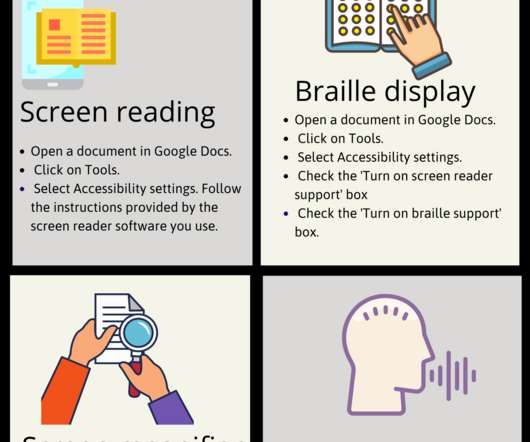
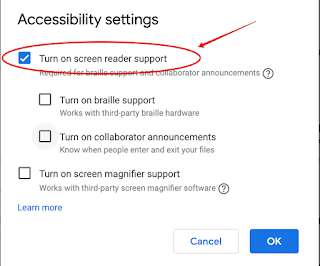
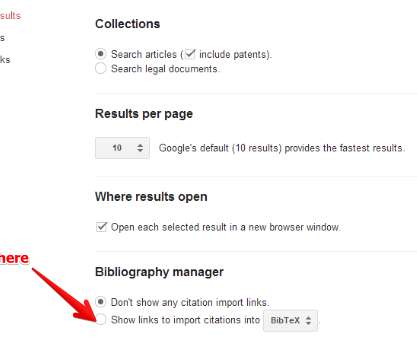
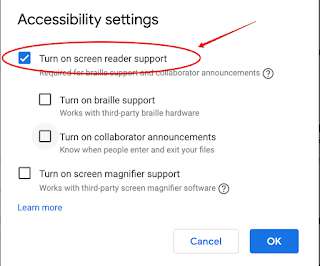
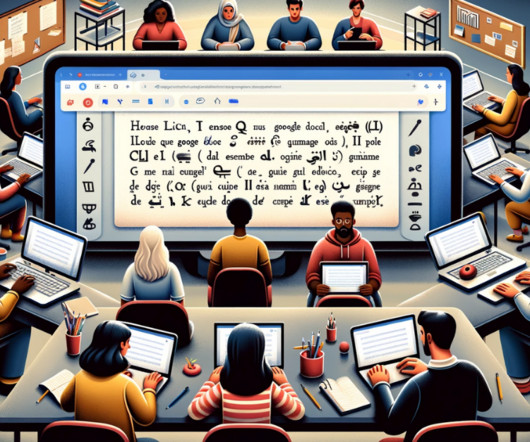
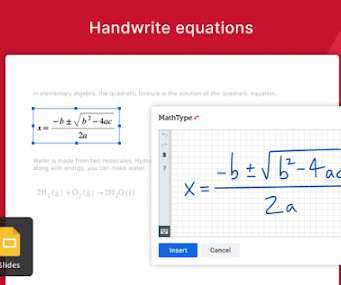

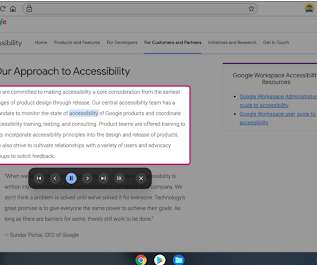
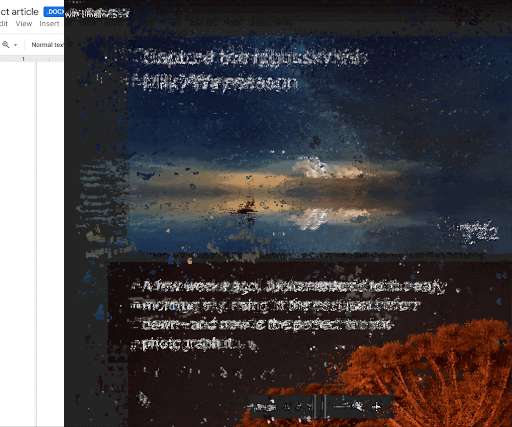







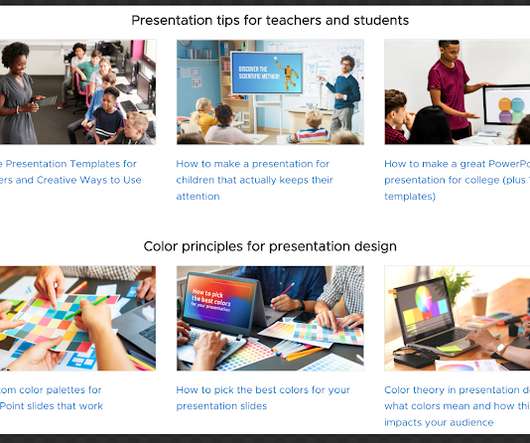
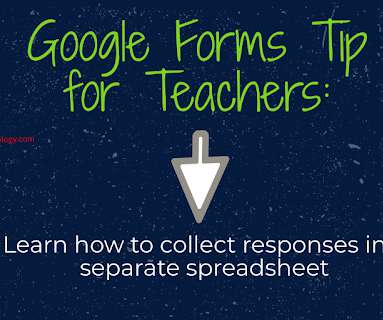
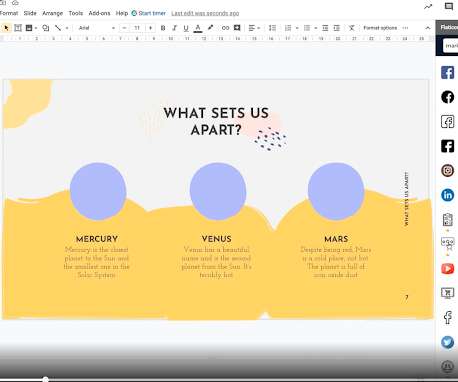
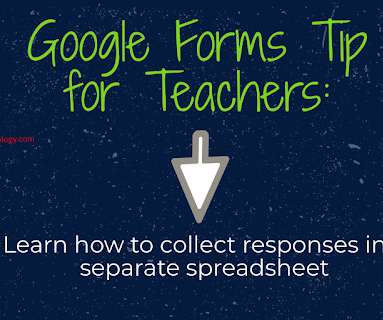
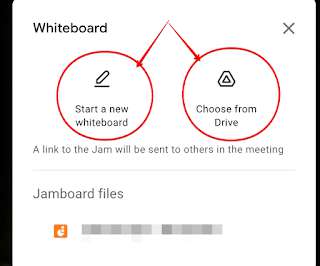


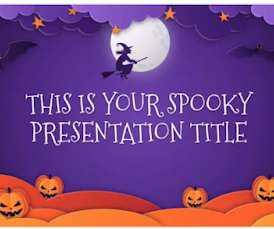

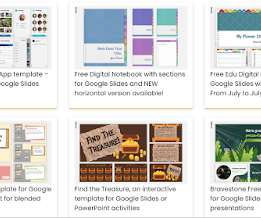

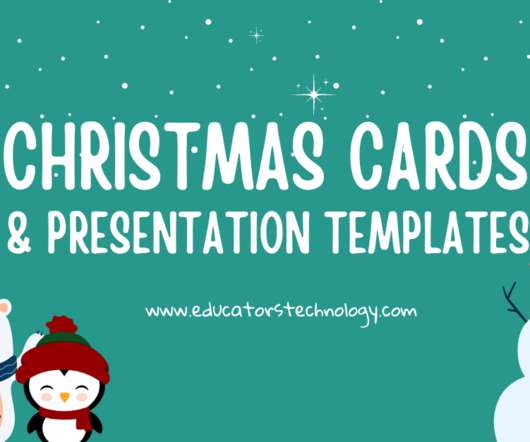

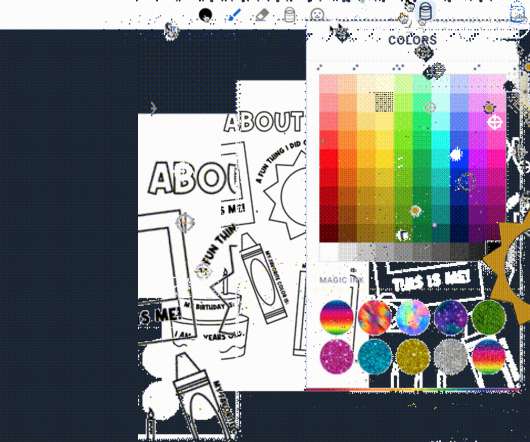


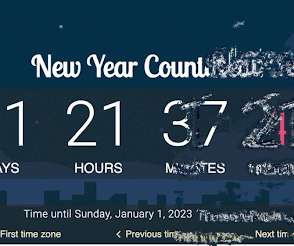



















Let's personalize your content