A Beginners Guide to Microsoft Forms (Complete 2021 Tutorial)
TeacherCast
AUGUST 7, 2021
A Beginners Guide to Microsoft Forms (Complete 2021 Tutorial). In this video, you will learn how to create a Microsoft Form that is connected to an Excel Spreadsheet found inside of Microsoft 365 (Formerly Office 365). Microsoft Forms Video Quick Links. 00:33 – How to access Microsoft Forms?



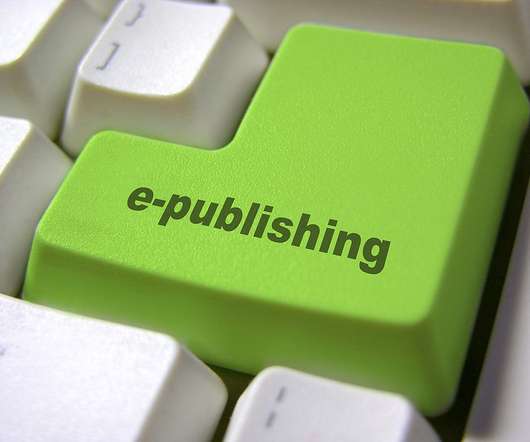

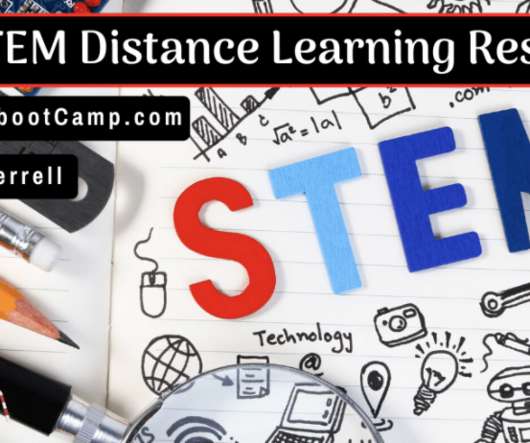







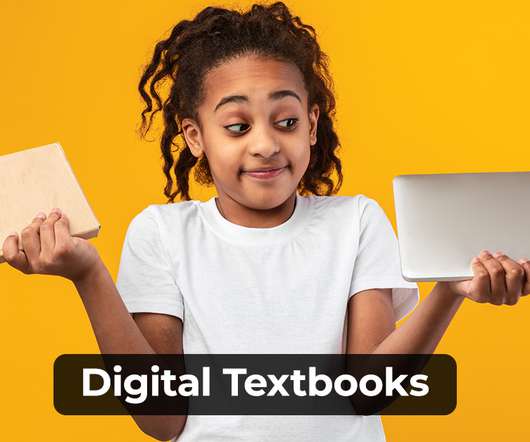


















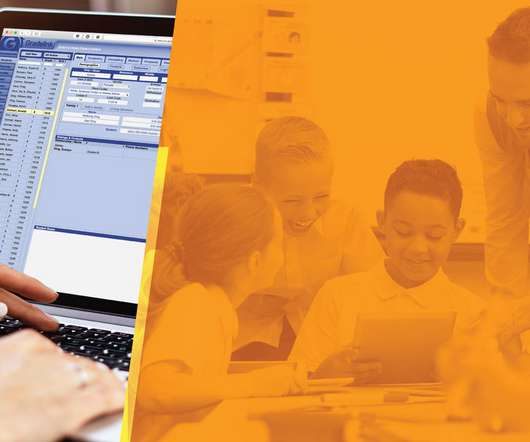







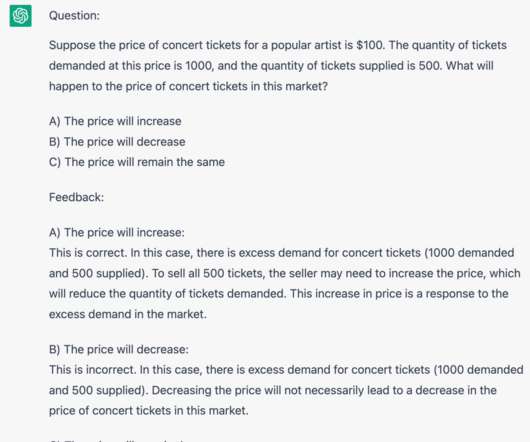










Let's personalize your content