Battle of the Classrooms: Apple, Google, Microsoft Vie for K-12 Market
Edsurge
FEBRUARY 22, 2017
It’s terribly confusing, but perhaps no coincidence, that three of the world’s most prominent consumer technology companies—Apple, Google, Microsoft—each boast a “Classroom” tool aimed at K-12 educators and students. For a quick summary, see our comparison chart at the bottom.). Google Google Classroom.


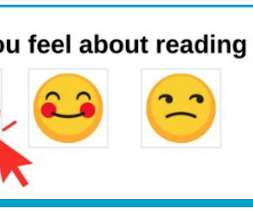









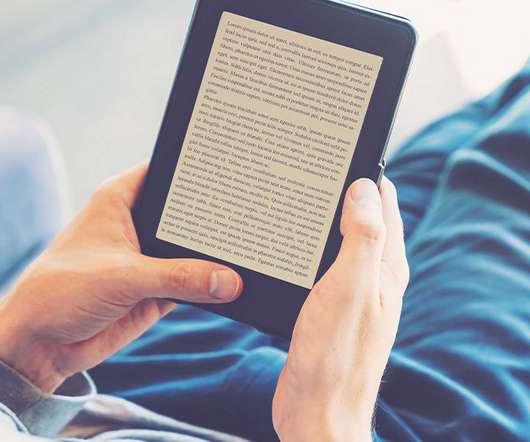





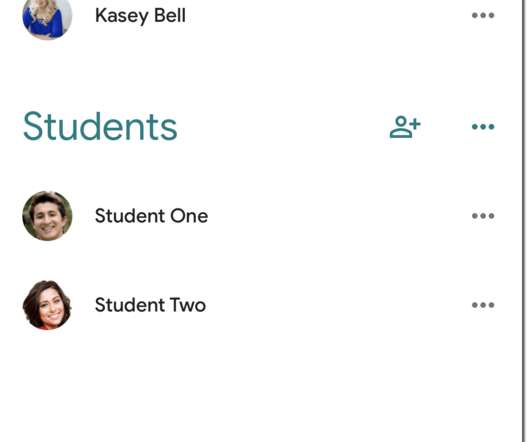

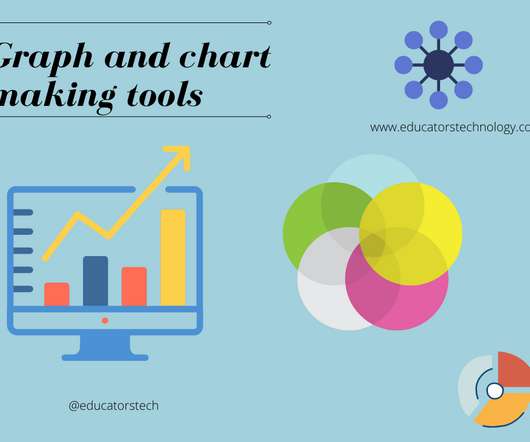

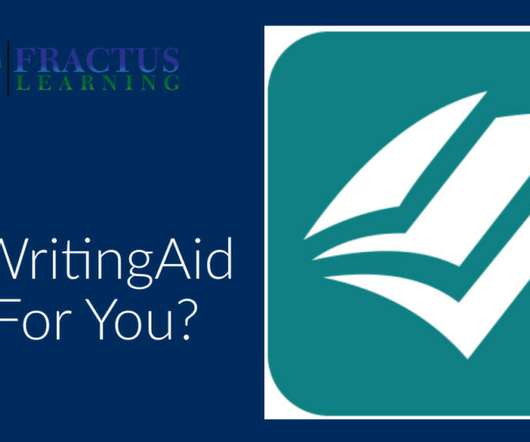












Let's personalize your content