The Best Edtech for Students Is Backed by Research. Here’s What to Look For.
Edsurge
FEBRUARY 6, 2020
The truth is edtech products that foster more learning than would happen in analogue settings can be difficult to find. So naturally, one of the big questions we face is, how can we help ensure effective edtech happens more often? We also suggest emailing researchers for access to journal articles that are behind paywalls. (If









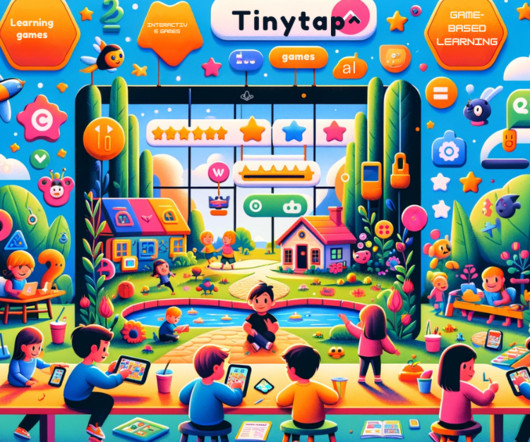








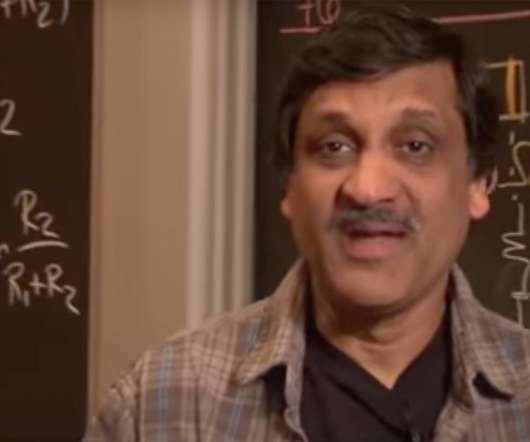


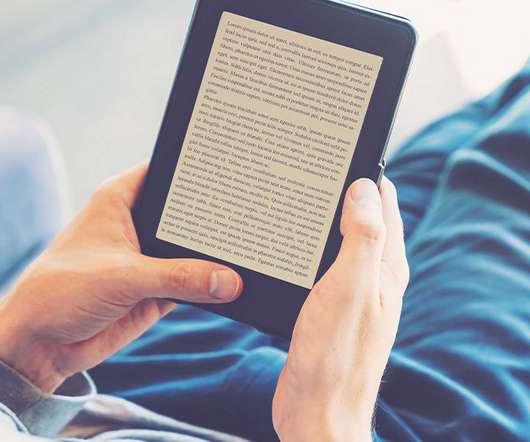



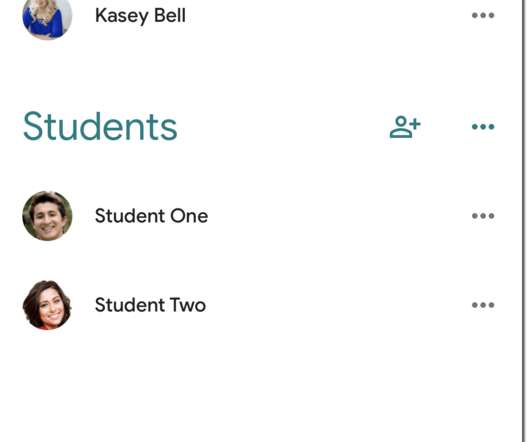














Let's personalize your content