10 Best Android Apps for Learning English
Educational Technology and Mobile Learning
DECEMBER 11, 2023
For learners who prefer the flexibility and convenience of mobile learning, Android apps have emerged as a powerful resource. These apps not only make English language learning accessible but also fun and interactive. In this post, we’ll explore some of the best Android apps designed specifically for English language learners.





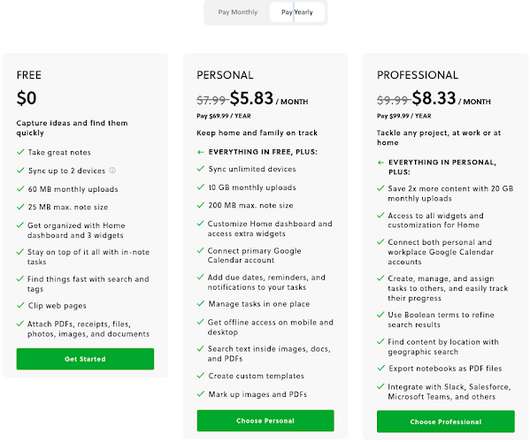
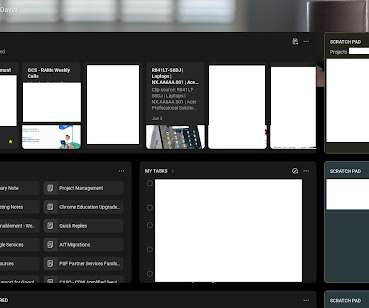














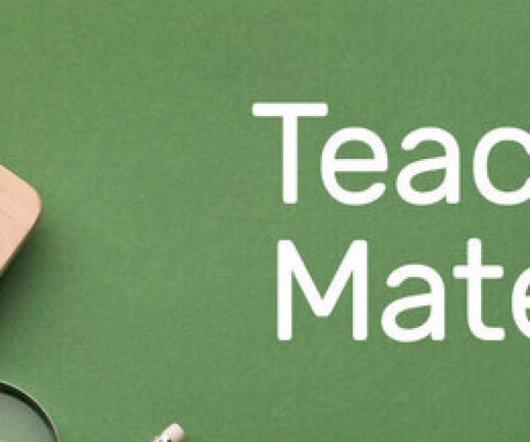





























Let's personalize your content