10 Tips for Teaching Remotely
Ask a Tech Teacher
APRIL 21, 2020
This includes your LMS, virtual meeting tool, cloud accounts, email, scan, social media, and sharing. Instead, I loaded the document onto my iPad (or laptop) and interacted with it there. Have backup batteries for your phone, laptop, and iPad. But you do need the right equipment and setup to make that happen.

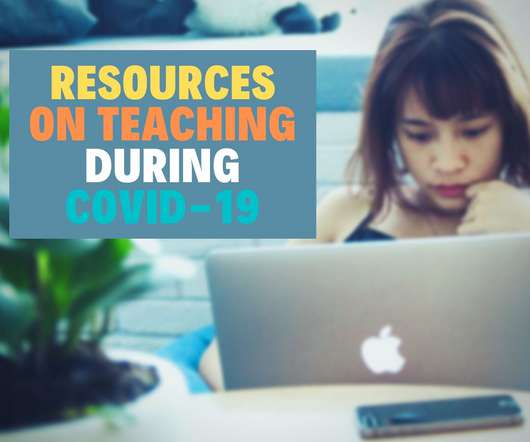
































Let's personalize your content