What is Microsoft Sway?
Ask a Tech Teacher
JULY 28, 2017
Lately, when I join technology education forums, one of the most talked-about webtools is Microsoft Sway. Sway works in Windows, on iPads, iPhones, and desktops. Install the Sway app to your iPhone, iPad, Surface Pro, or use it on the web. Sway requires a Microsoft account (but not Office 365). How to get started.



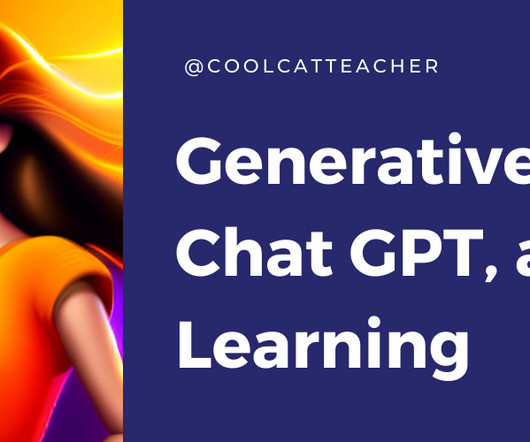

























Let's personalize your content