169 Tech Tip #37 — Basics of Internet Safety
Ask a Tech Teacher
AUGUST 23, 2019
Today’s tip: Basics of Internet Safety. Category: Internet. Here are two posters to share with students about the basics of Internet safety: Click to view slideshow. Here’s a lesson plan on Internet Search/Research. Jacqui Murray has been teaching K-18 technology for 30 years.














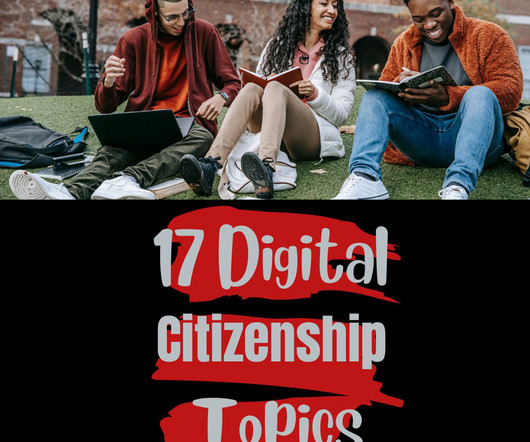



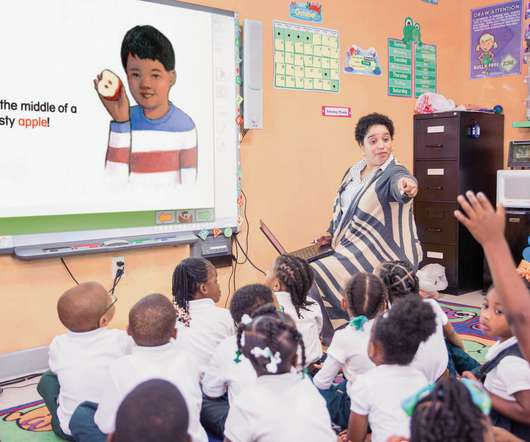


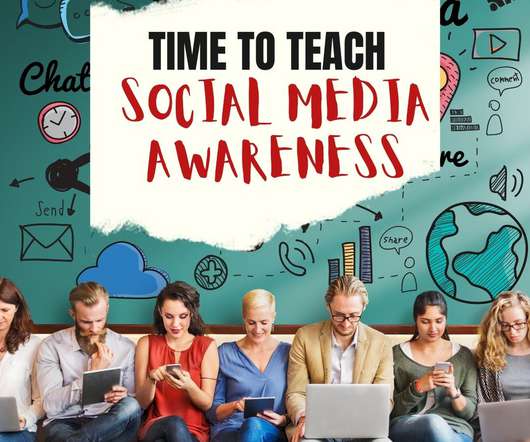


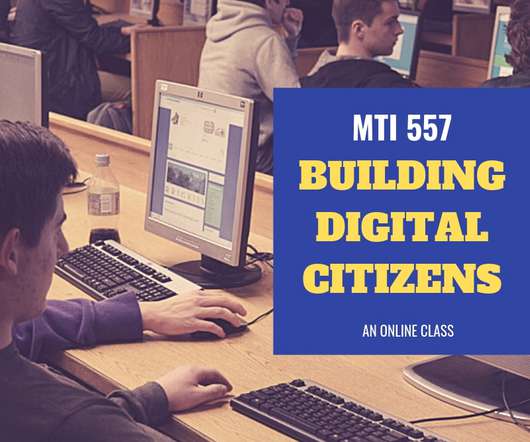


























Let's personalize your content