Why Kindergartners Must Learn Technology
Ask a Tech Teacher
FEBRUARY 10, 2021
When I started teaching technology almost twenty years ago, I taught K-8, three classes in each grade every week. I was buried under lesson plans, grades, and parent meetings. Even a decade ago, technology was an extra class in student schedules where now, it is a life skill. Kindergartners love technology.


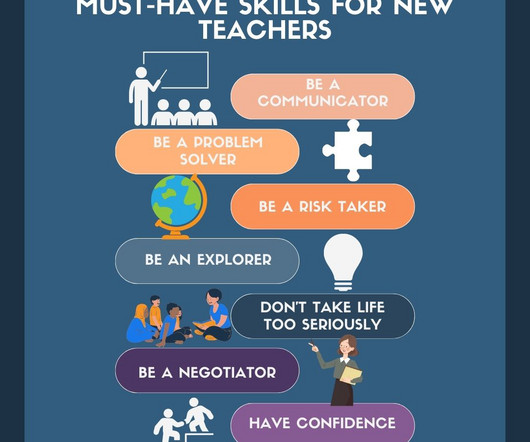
































Let's personalize your content