Tech Tip #169: What is Digital Literacy?
Ask a Tech Teacher
NOVEMBER 10, 2022
Here are the sixteen transformative tools, activities, and/or knowledge bases digitally-literate students should be comfortable using: annotation tool. digital citizenship. digital class calendar. digital databases. digital devices–such as laptops, iPads , Chromebooks , or desktops, for daily use.

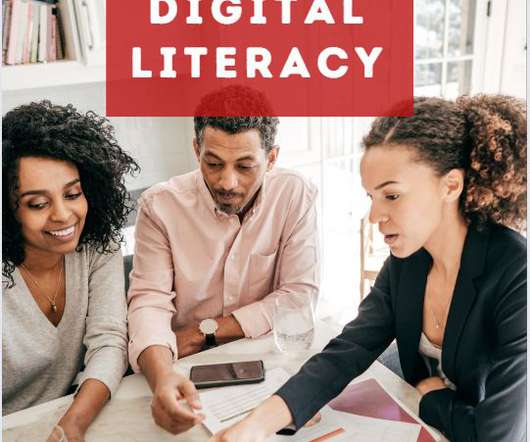
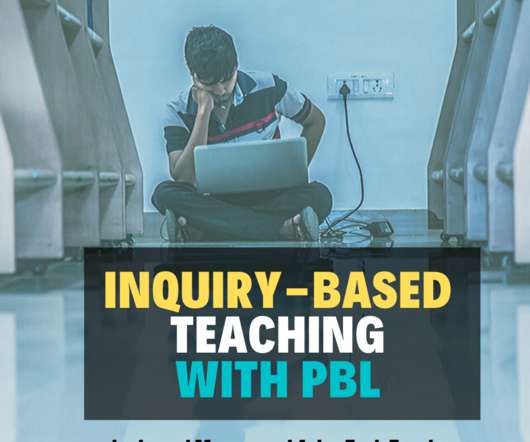

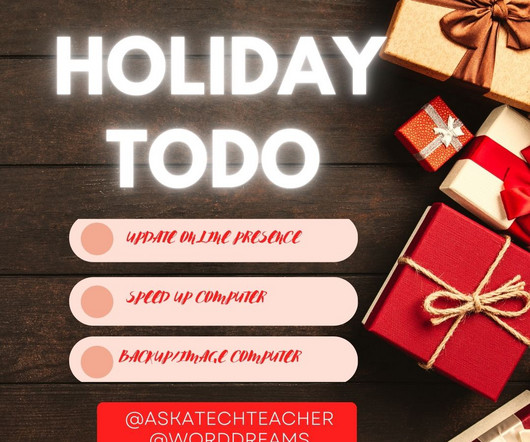



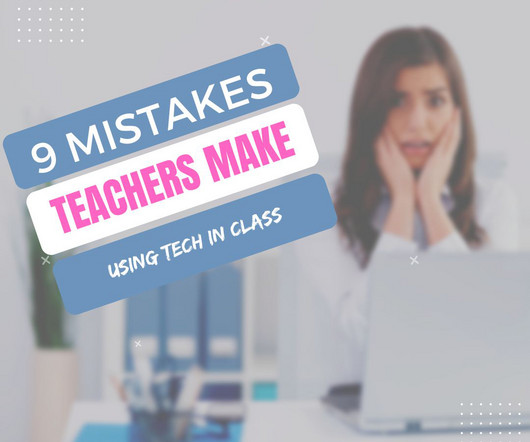








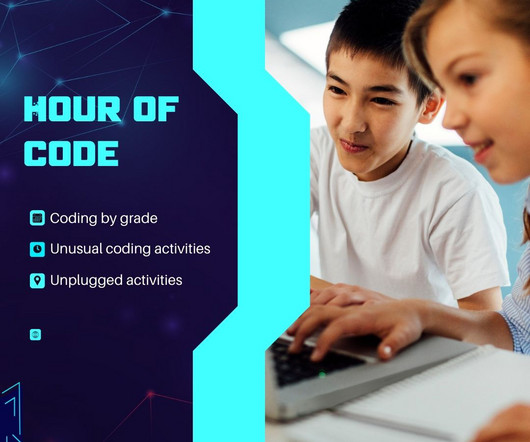




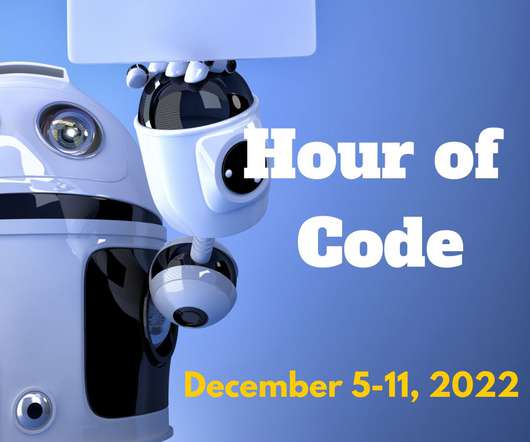





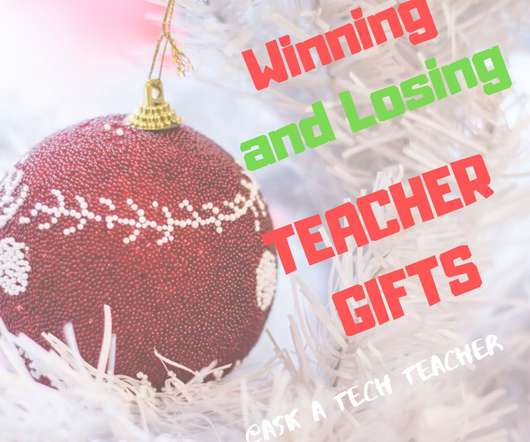
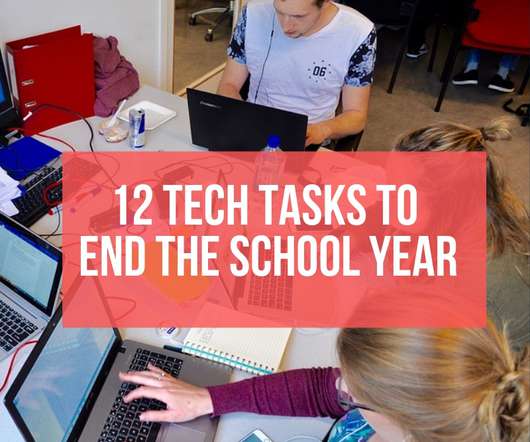


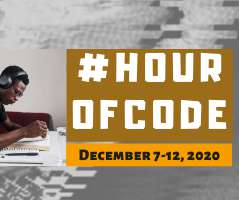


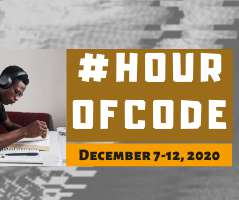

















Let's personalize your content