Top 5 Reasons Why Kids Should Learn Python
Ask a Tech Teacher
JULY 26, 2021
Good Documentation, Community Support and a Big Network of Python Libraries : There is no dearth of guides and video tutorials for those working with Python. Plus, Python has several libraries that help minimise one’s time and effort during development. This makes it a highly versatile programming language.



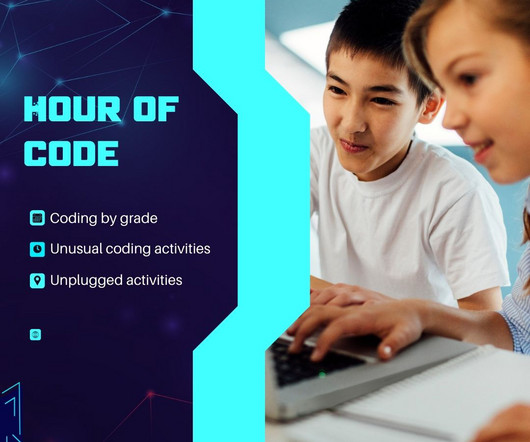

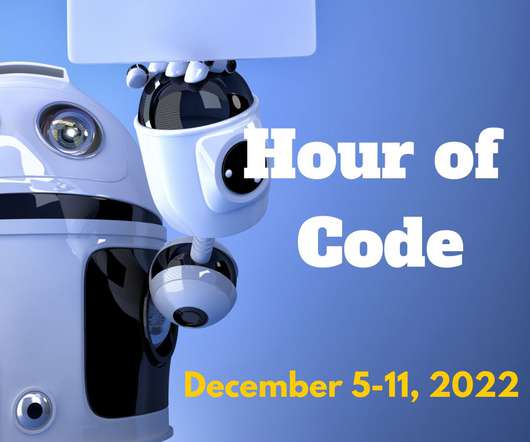



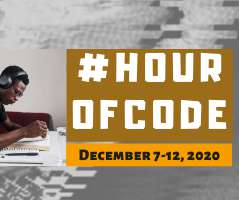




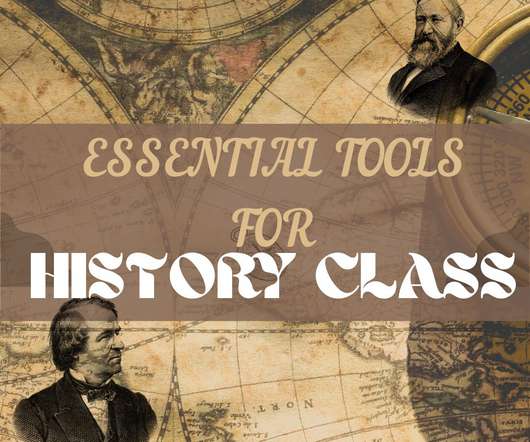














Let's personalize your content