How to Use Google Keep in the Classroom
The CoolCatTeacher
MAY 9, 2017
Learn all about this tool that has educators talking (especially those with Chromebooks.). Crystal is a certified gifted education facilitator, eMINTS trainer, Professional Learning Community Leader, educational instructional and technology coach, and behavior specialist. Listen Now. Listen on iTunes. Blog: [link].





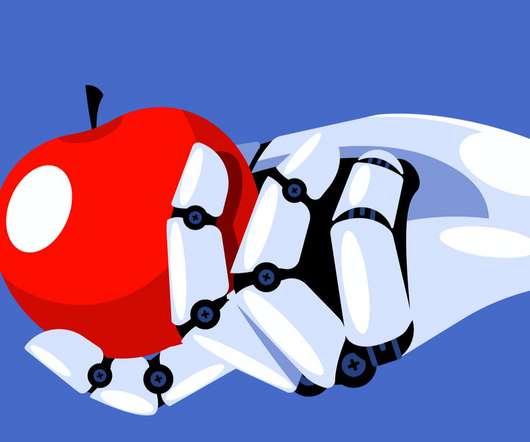
























Let's personalize your content