Charting New Territories in PD: The Whitsby Story with ASCD
The CoolCatTeacher
DECEMBER 19, 2023
As educators, there are many new options opening up to us that will help improve our classrooms and make our professional development more accessible and available via our mobile devices. Introducing Whitsby and Penny Reinart 00:00:31:38 – 00:01:01:45 Vicki Davis: Whitsby is a mobile-based PD platform. Thank you for listening.

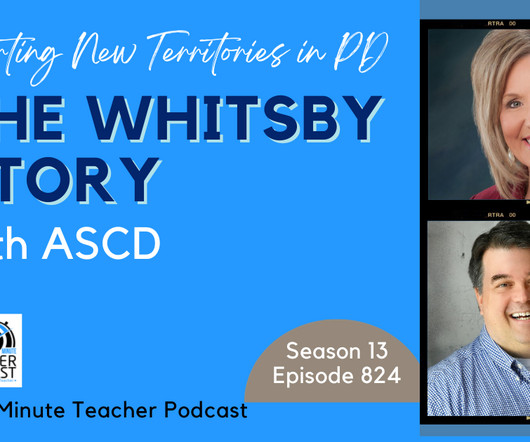






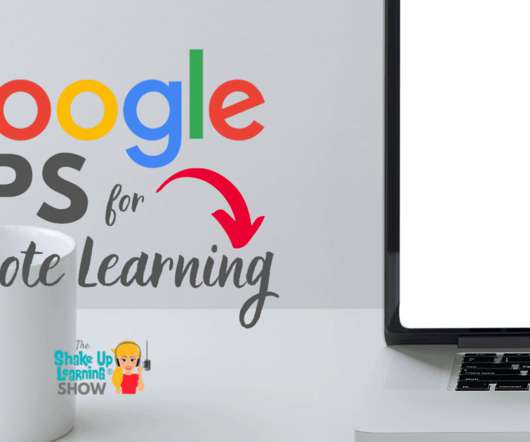
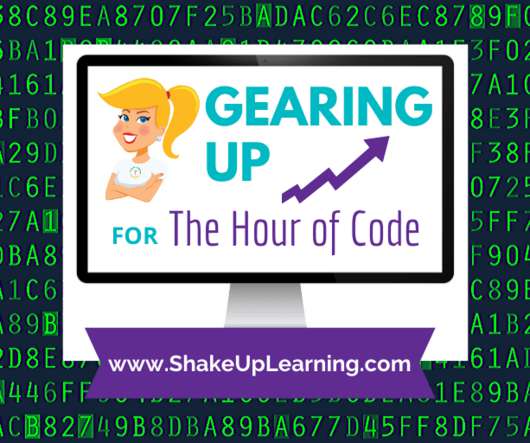


















Let's personalize your content