Crunch the Numbers—New Data on Student Tech Use; Chromebook Predictions; And the Impact of Pandemic Relief Funds
eSchool News
FEBRUARY 26, 2024
“Born connected: The rise of the AI generation”, reveals the app use and technology habits of children aged 4-18, detailing trends in screen time, social media and communications, mobile gaming, online entertainment, learning tools, and for the first time in the report’s history, use of artificial intelligence tools.

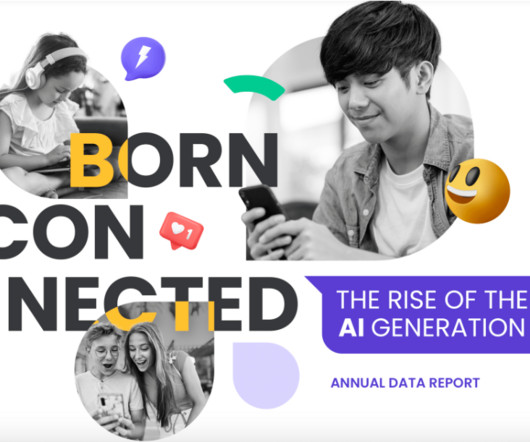
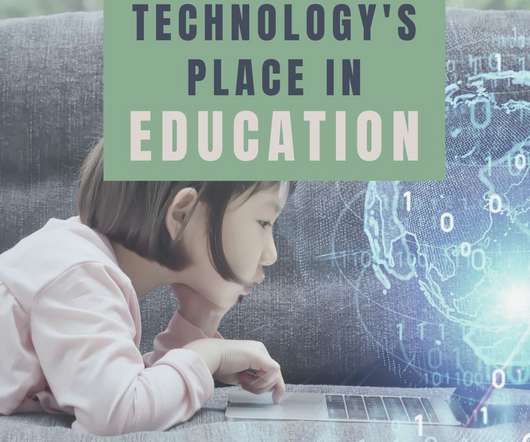
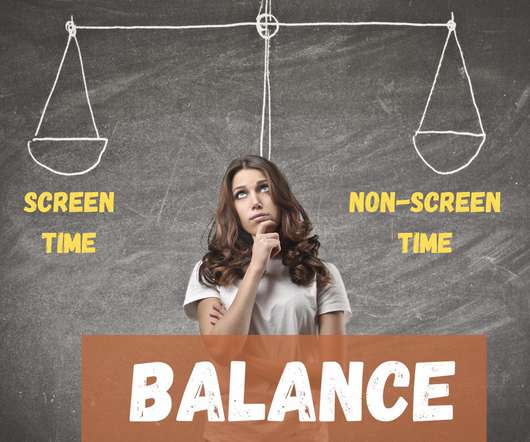





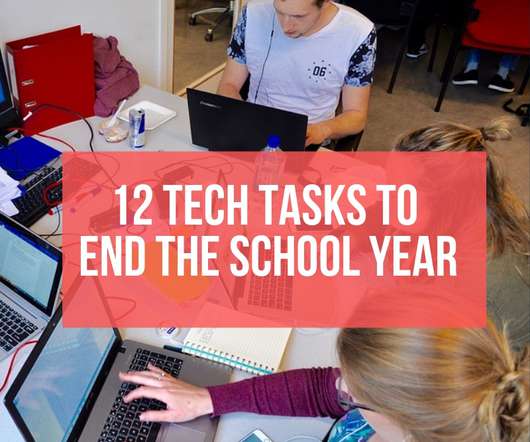































Let's personalize your content