BYOD in Elementary Schools
EdTechSandyK
SEPTEMBER 17, 2014
Image Used With Permission Have you implemented BYOD in an elementary school setting? Here''s a link to the BYOD info page from my school district. We started BYOD in grades 6-12 last year, so we have policies and such in place. We started BYOD in grades 6-12 last year, so we have policies and such in place.


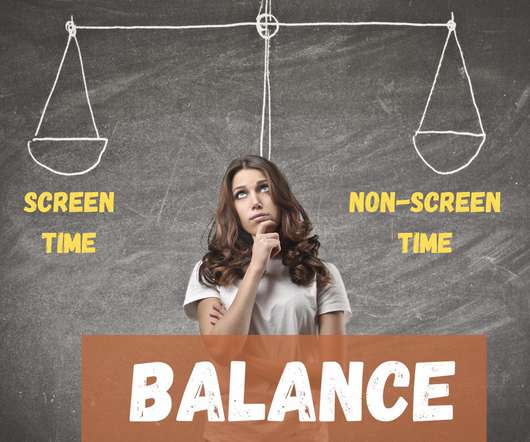























Let's personalize your content