How to Assess with Respect with Starr Sackstein
The CoolCatTeacher
MAY 10, 2021
Listen to Starr Sackstein share how to assess with respect. In speaking engagements, Sackstein speaks about blogging, journalism education, throwing out grades and BYOD, helping people see technology doesn’t have to be feared. This company has no impact on the editorial content of the show. Stream by clicking here.





















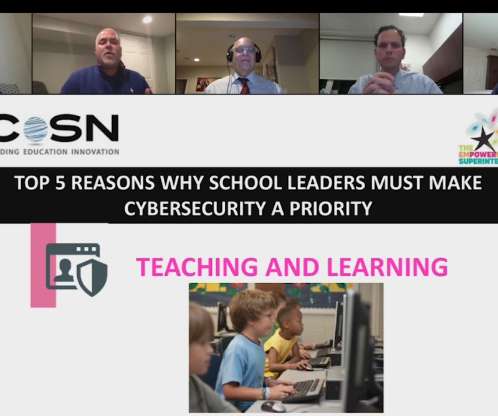













Let's personalize your content