K-12 STEM Learning: How Bringing Your Own Device (BYOD) to Class Can Help With STEM Education
My Paperless Classroom
NOVEMBER 2, 2017
Do you remember how the classrooms looked back when you were in school? The chalkboard or whiteboard, the wooden desk, the television set that was wheeled around from classroom to classroom on movie day, the chalk, etc. If you went to visit a classroom today, however, you might be disappointed to know that most of […].

















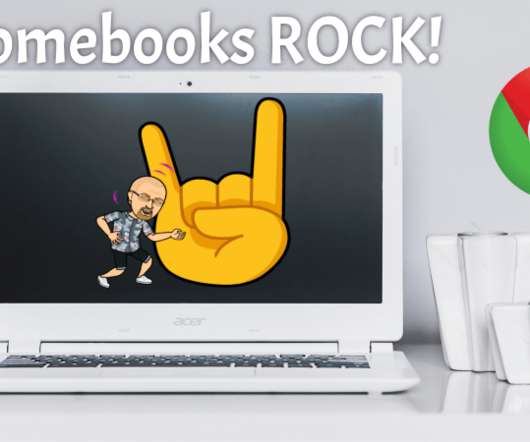



















Let's personalize your content