Transforming the classroom with augmented learning
Neo LMS
FEBRUARY 11, 2016
The Microsoft HoloLens and Google Glass, for example, are both wearable AR devices which work by projecting a set of images, video and sound output while the user wears a device on his/her head. How does it work in the classroom? Both Google Glass and Microsoft HoloLens can be used in the classroom. The list is endless.




















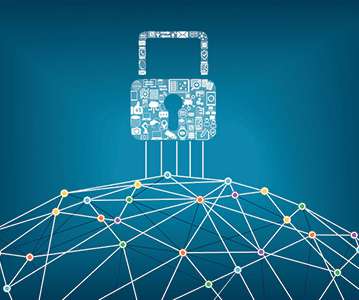
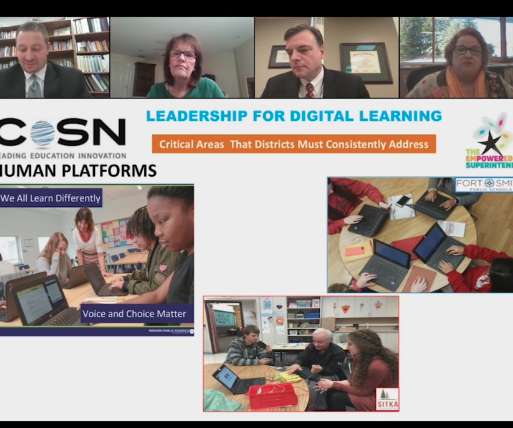


























Let's personalize your content