4+ Things You Didn’t Know Canva Could Do! – SULS0183
Shake Up Learning
JANUARY 17, 2023
Canva has gone from this super cool image creation tool to a blended learning platform for teachers and students. Canva Docs allows you to design documents supercharged with videos, images, graphics, charts, and graphs. So now you can create documents of any style just like you can a presentation inside of Canva.

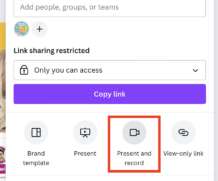

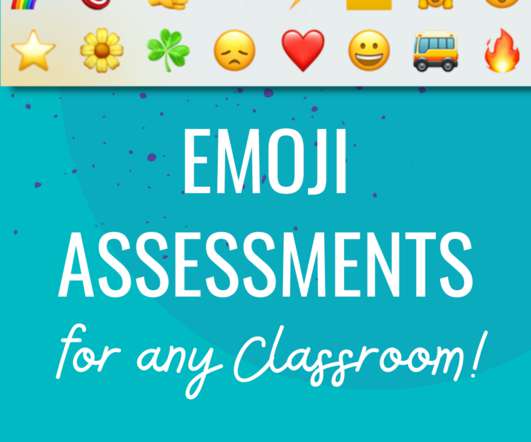






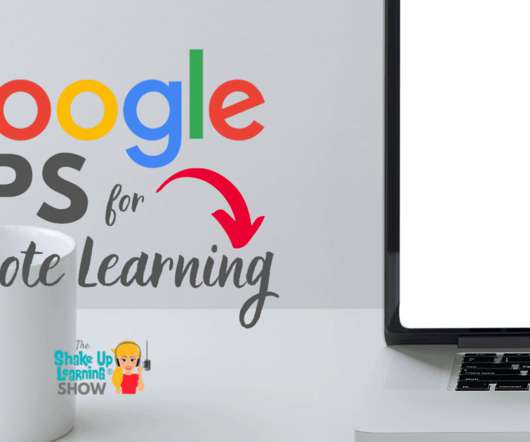
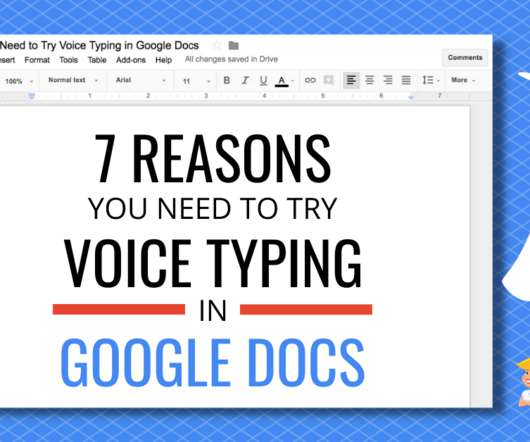








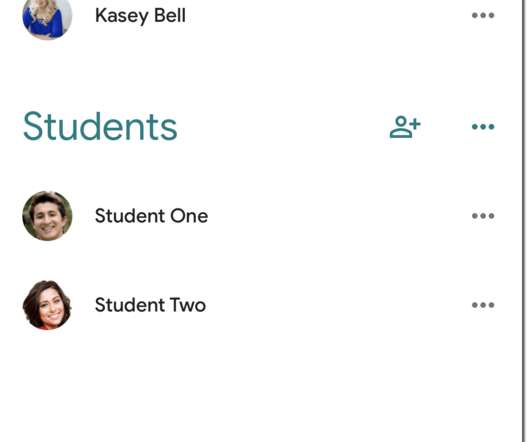
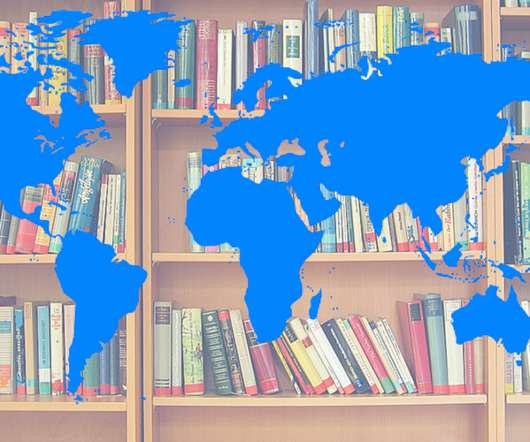


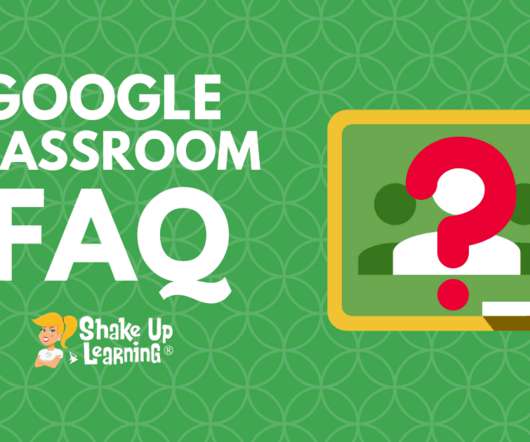



















Let's personalize your content