Review: Acer Tab 10 Gives Students the Best of Chromebooks and Tablets
EdTech Magazine
AUGUST 23, 2018
Review: Acer Tab 10 Gives Students the Best of Chromebooks and Tablets. Do we want a Chromebook or a tablet?” That’s how conversations about classroom mobility options often start. Now, school districts can have both with the Acer Chromebook Tab 10 , the world’s first tablet running the Chrome OS. . eli.zimmerman_9856.



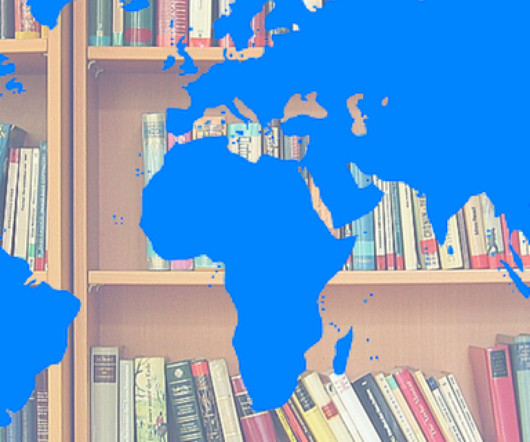






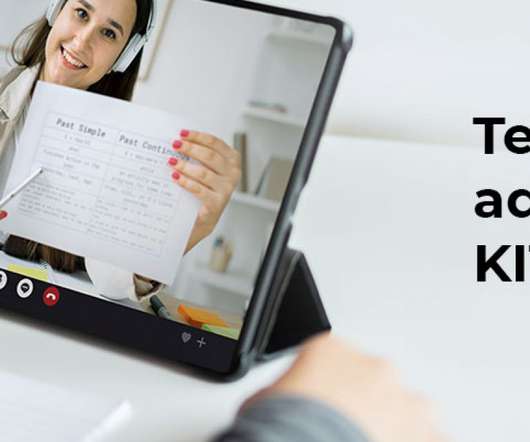


















Let's personalize your content