AI Guidelines for K-12 Aim to Bring Order to the ‘Wild West’
Edsurge
APRIL 10, 2024
So how much work would it take to come up with guidelines to help educators manage the challenges of using generative AI tools for their work? If we don't get in front of this now with a nimble, flexible, guideline policy or strategy as a collective whole, it's gonna continue to change.” In Michigan, it was a team effort.




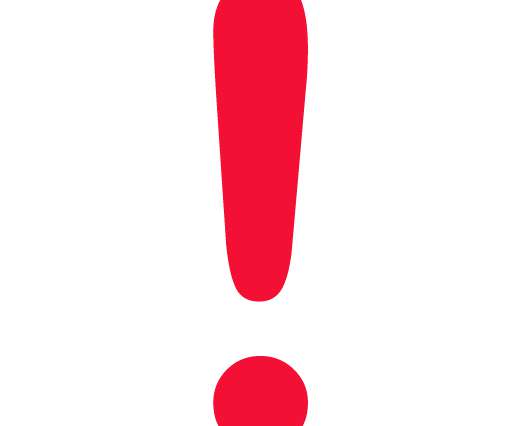















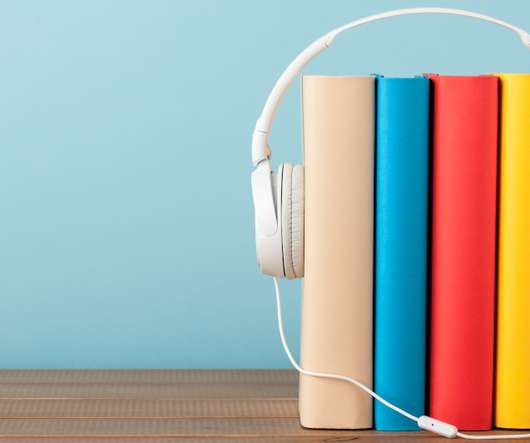




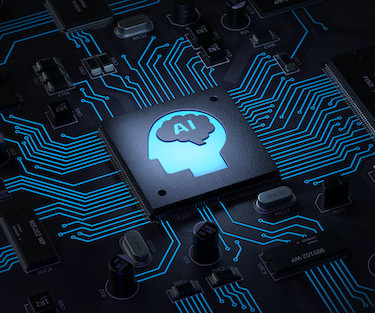















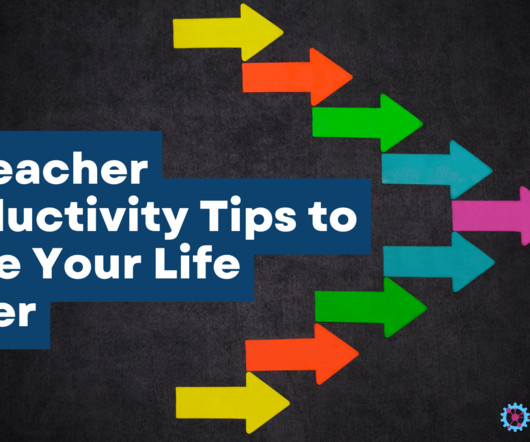












Let's personalize your content