How to vet edtech tools to promote success at school for all learners
Hapara
MAY 13, 2022
It’s important to vet edtech tools to verify that they promote access for a wide range of learners. Why I vet edtech tools. For me, vetting edtech products for accessibility is my profession and my passion. . My excitement about making learning accessible for every student is also very personal.



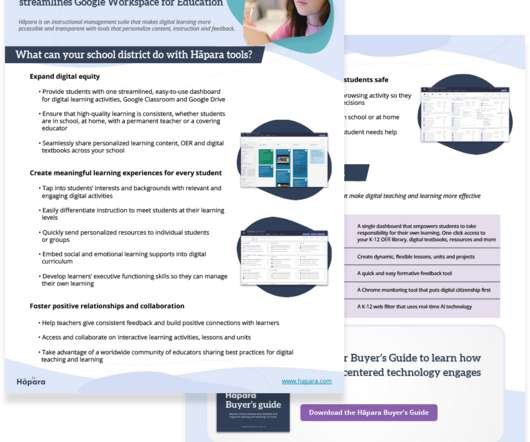











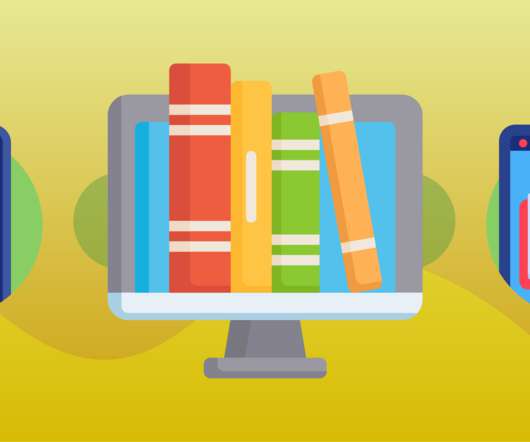








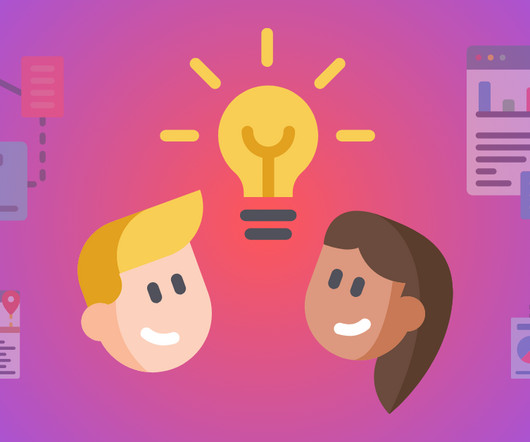








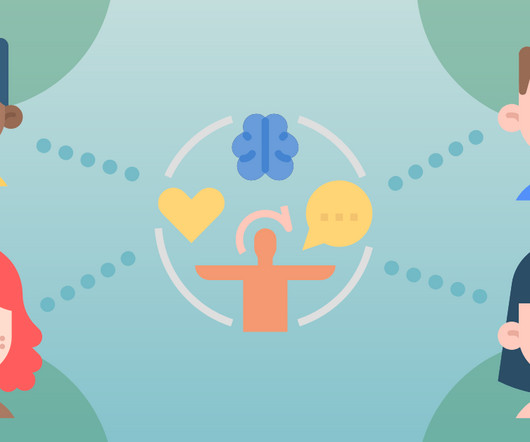
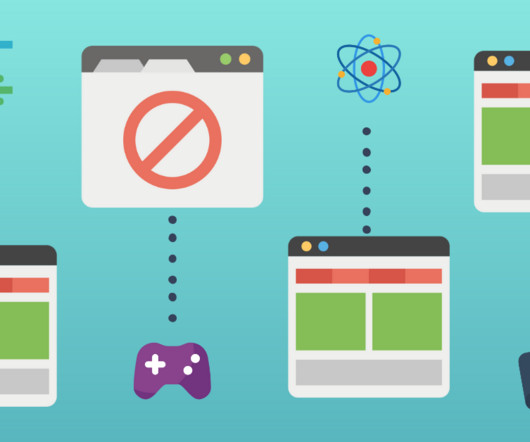

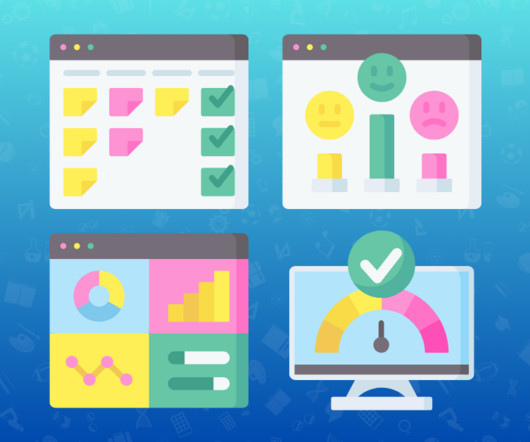









Let's personalize your content