#Grammarly + #AI + Your Voice = #GrammarlyGO: @grammarly’s new AI features on Chrome & Mac Desktop
techieMusings
MAY 4, 2023
In this video review, I take you on a detailed walkthrough of GrammarlyGO’s AI features on the web, including in Gmail and various social media apps, as well as on your desktop. I love how easy GrammarlyGO is to use and how seamlessly it integrates into the websites and desktop apps that I frequently use.

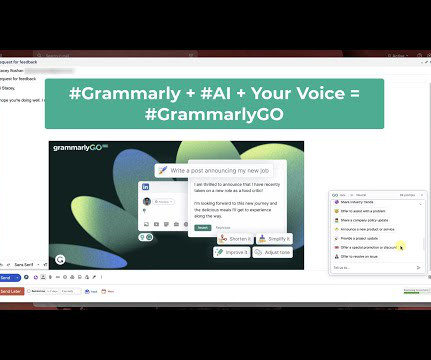

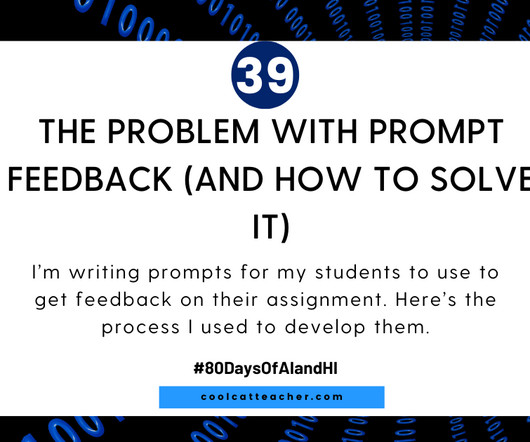




















Let's personalize your content