Blended Learning with Google Toolkit for Teachers – SULS0101
Shake Up Learning
MARCH 16, 2021
The post Blended Learning with Google Toolkit for Teachers – SULS0101 appeared first on Shake Up Learning. In this episode, I share The Blended Learning with Google Toolkit, a free download to help teachers create dynamic, blended learning experiences for students with Google tools.


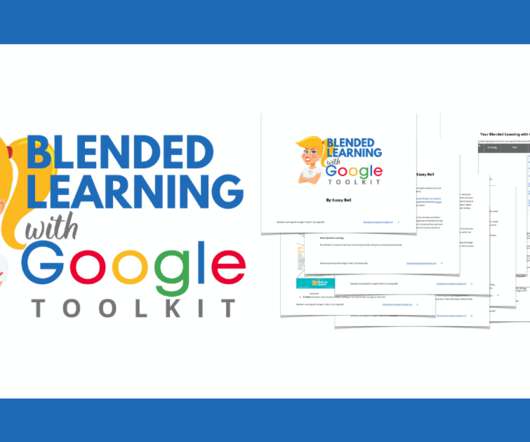

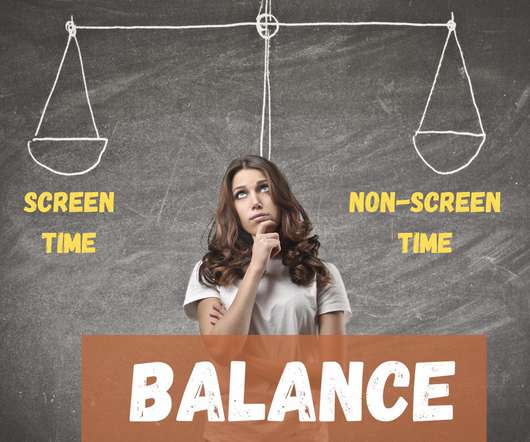


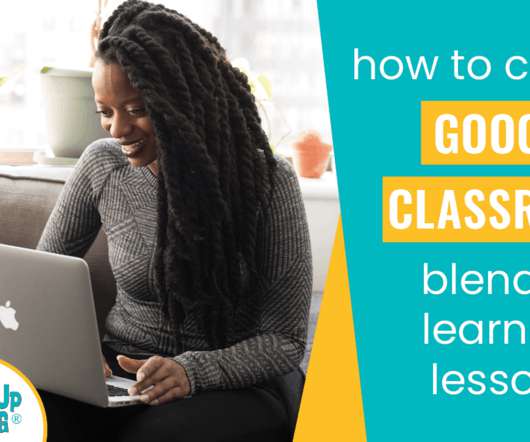

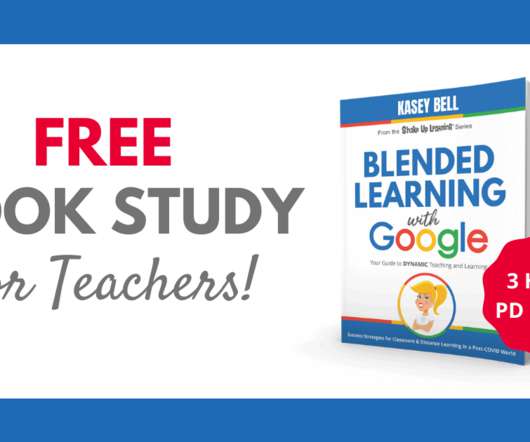




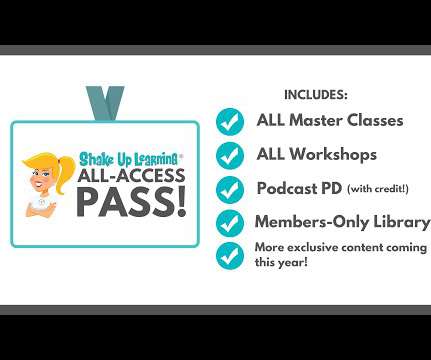

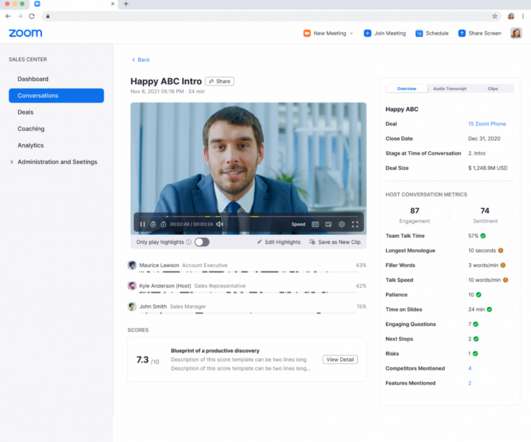



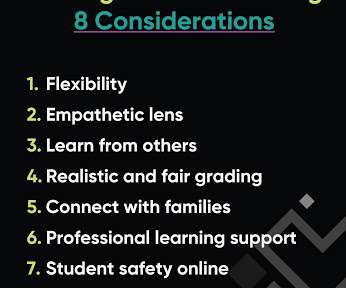



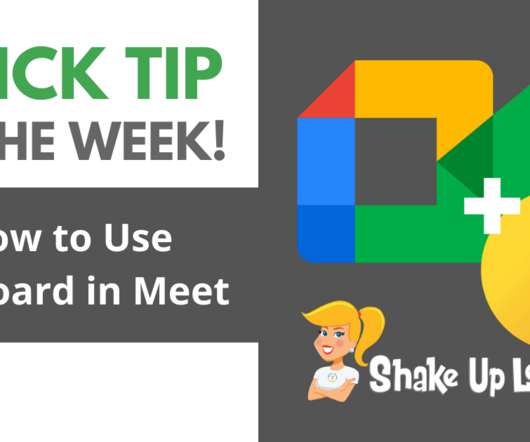




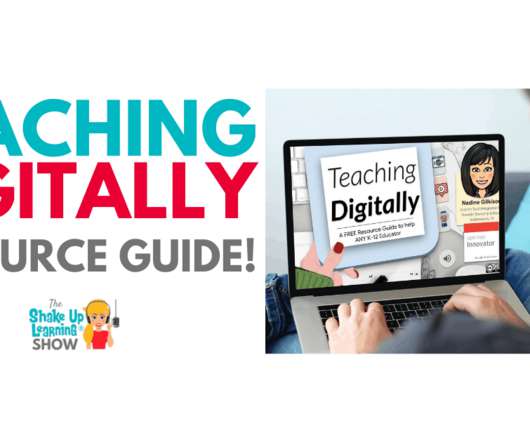
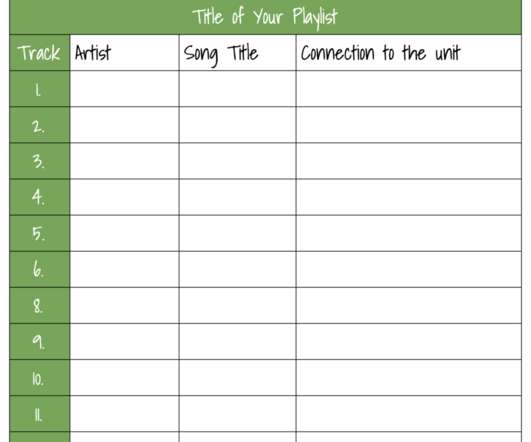

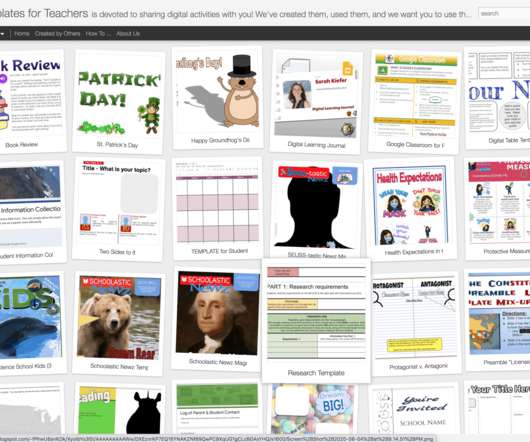


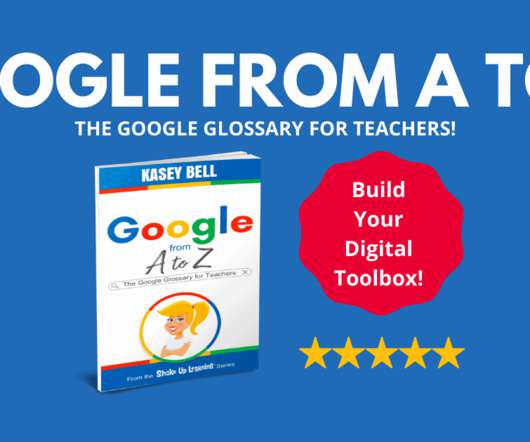
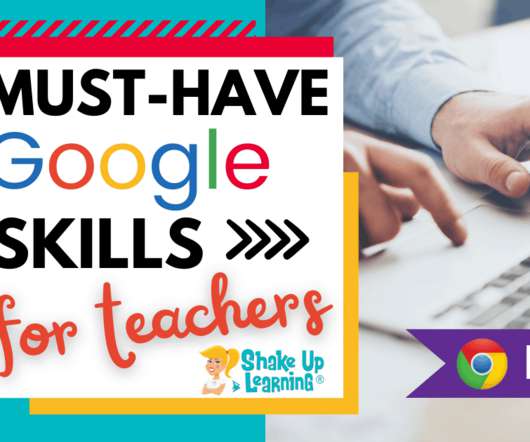

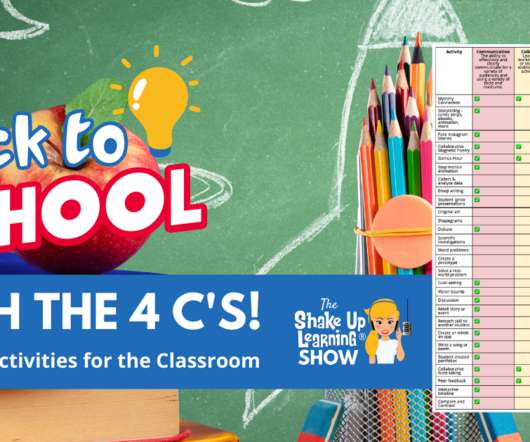















Let's personalize your content