How we improved our blended-learning program
eSchool News
APRIL 2, 2018
Ubiquitous access to technology means that acquiring knowledge is no longer dependent solely on a classroom teacher. Google provides quick and easy access to information while YouTube provides on-demand how-to videos on just about any topic. The case for blending and online learning.


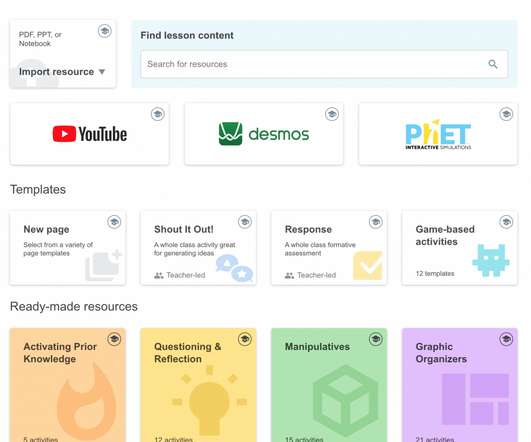

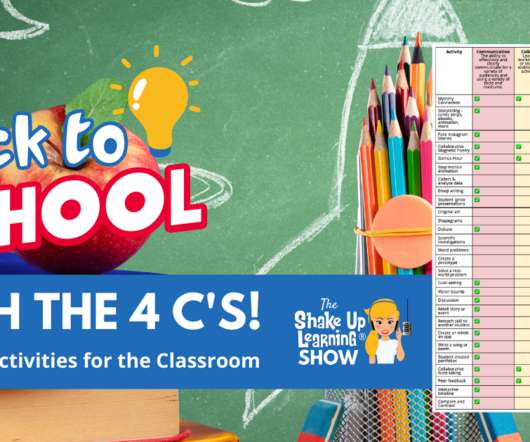




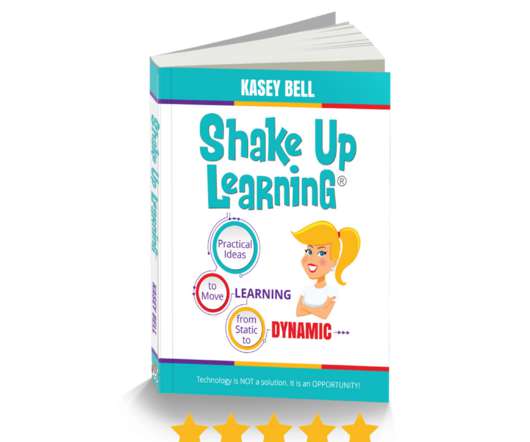



















Let's personalize your content