A Very Useful Guide to Virtual Classroom Collaboration
The CoolCatTeacher
NOVEMBER 18, 2023
From the Cool Cat Teacher Blog by Vicki Davis Follow @coolcatteacher on Twitter In this episode, we welcome Billy Krakower, a nationally recognized educator with 16 years of experience and a passion for bringing technology and creativity into the classroom. I highly recommend this free AI course from Microsoft. AIforEducators.







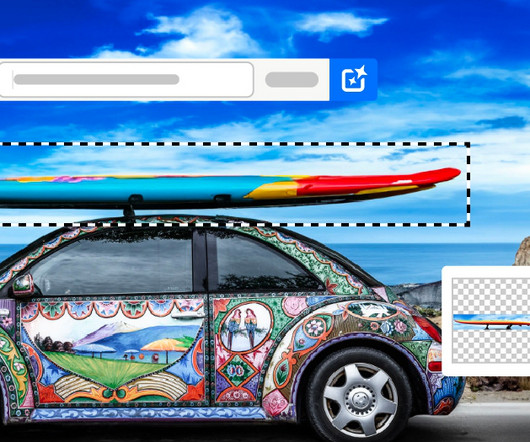


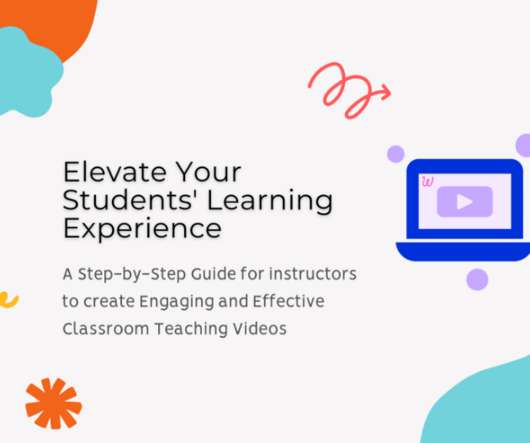








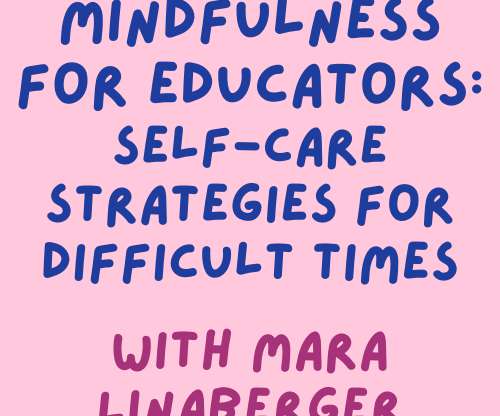


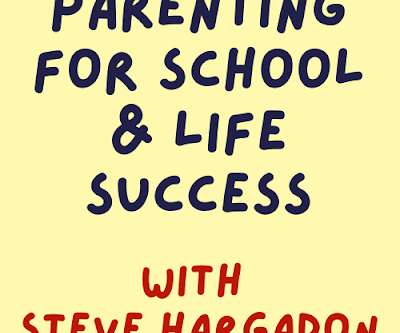













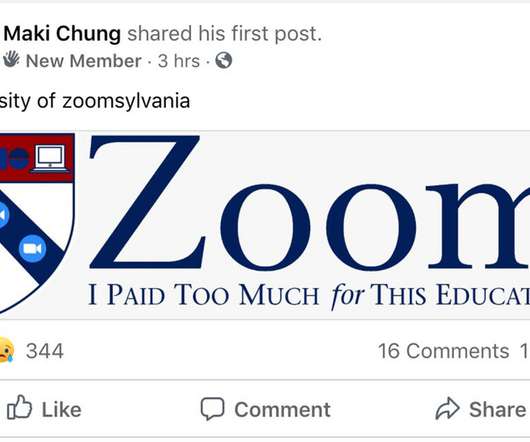
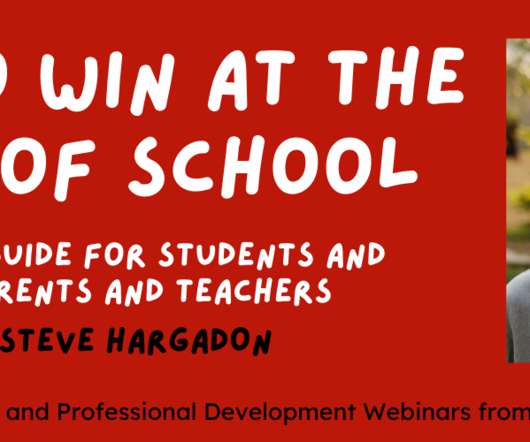













Let's personalize your content