Safe Search Engines and Research Websites for Students
Teacher Reboot Camp
DECEMBER 19, 2020
Instead, introduce students to the search engines and research websites below which are safe and made for education. Recommended Search Engines. Fact Monster is a search engine that features Frank, the friendly monster, who helps with facts, homework, trivia, games, and quizzes. Kiddle is a safe visual search engine for kids.





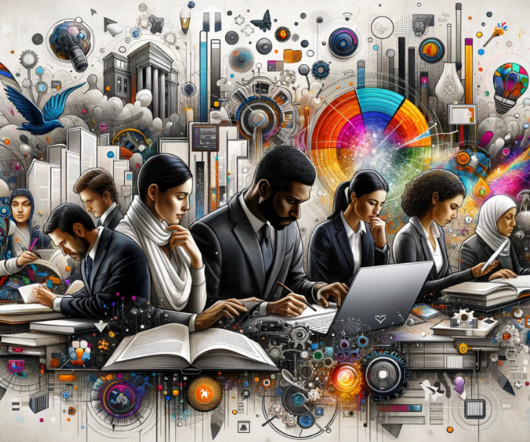

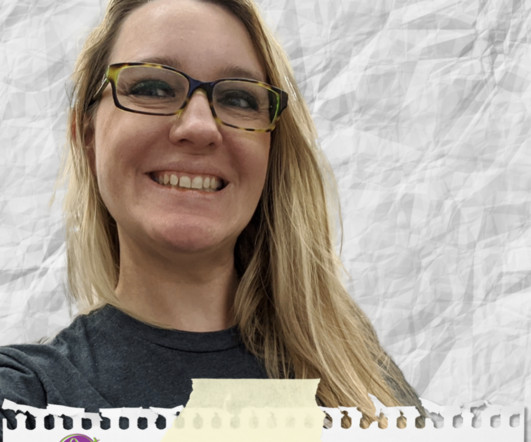
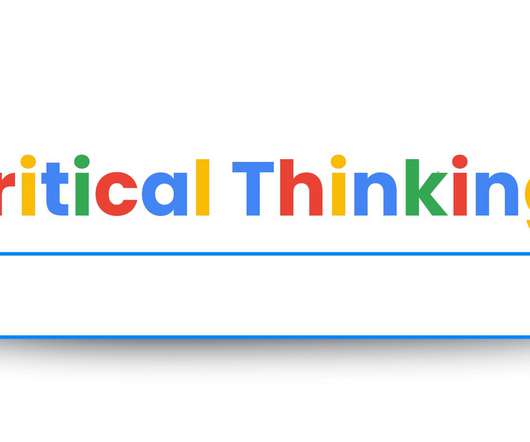


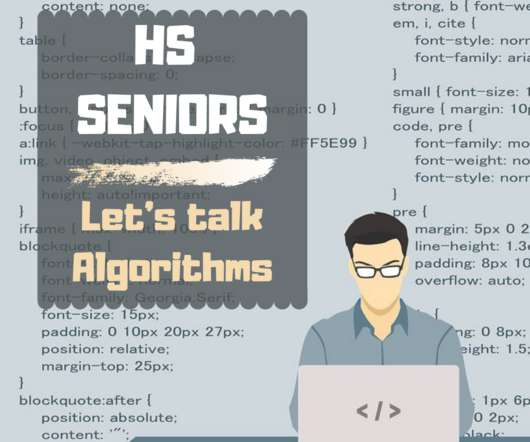





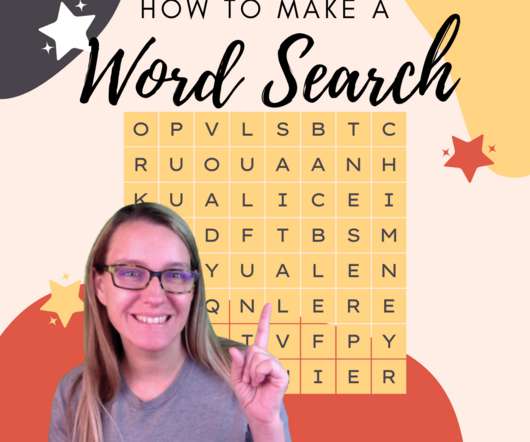
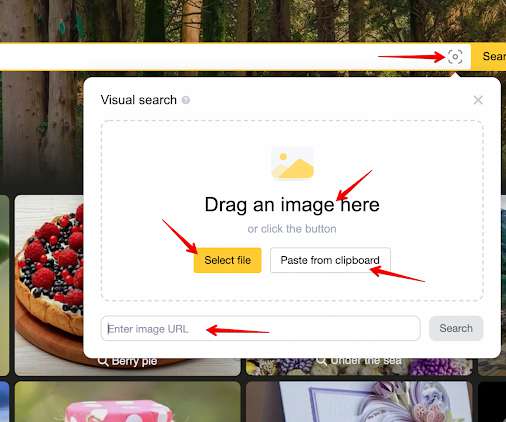
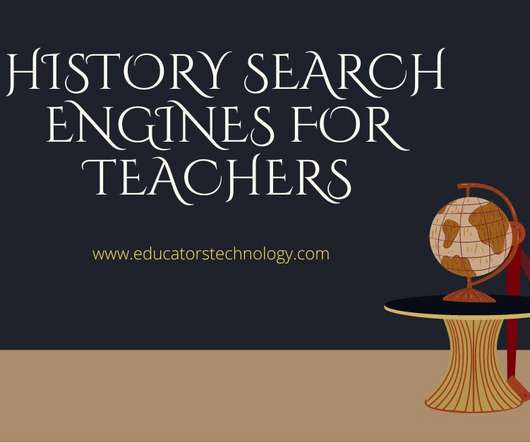
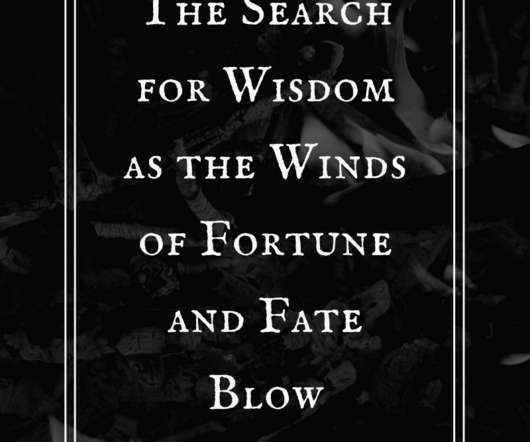

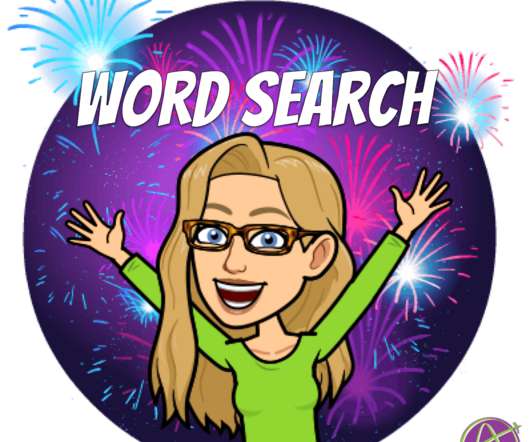

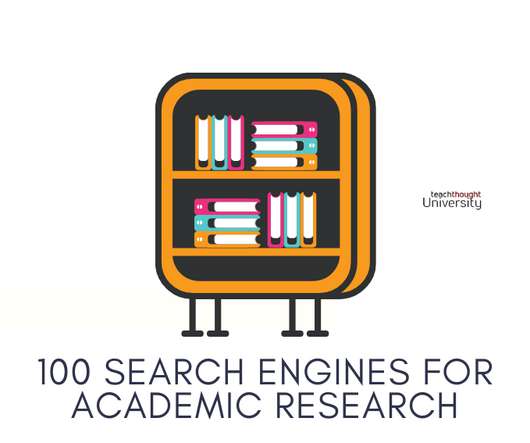
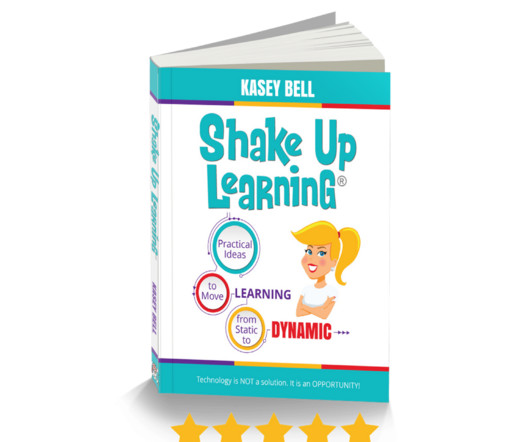

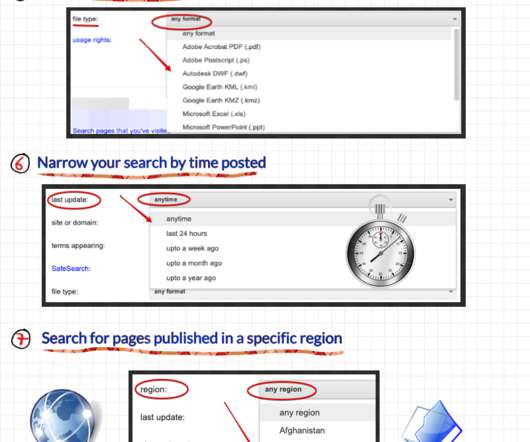

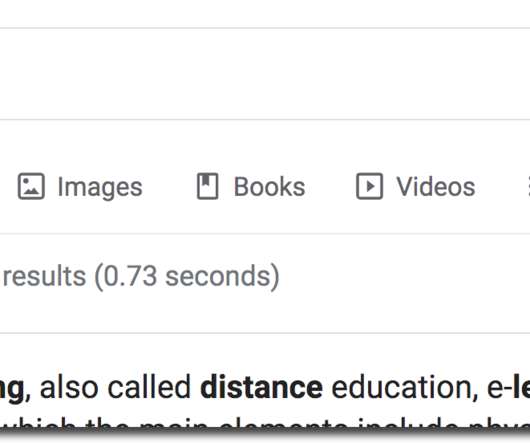

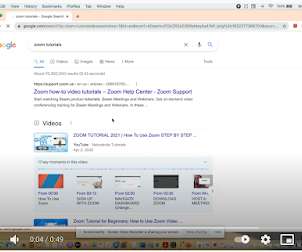

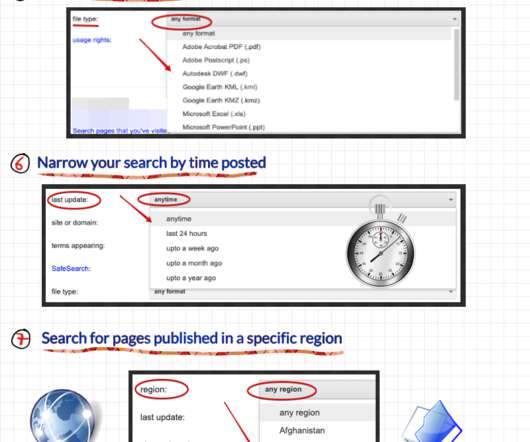





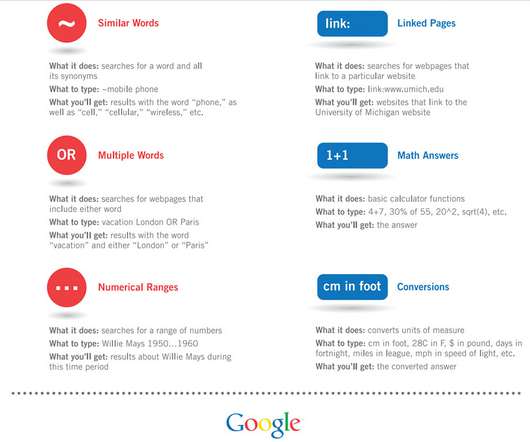
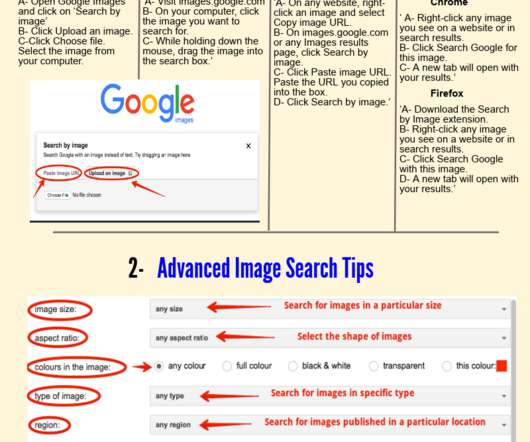

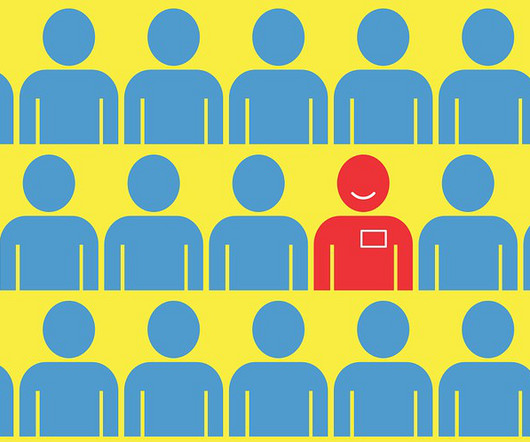
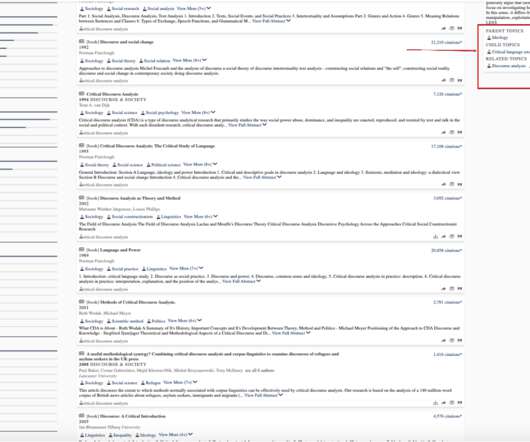

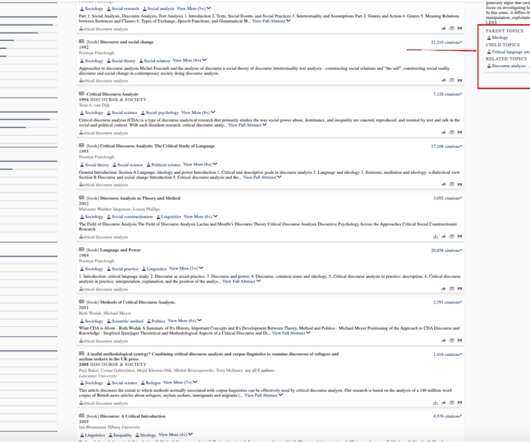









Let's personalize your content