Capture creativity with Microsoft Designer prompts in the classroom
Ditch That Textbook
APRIL 22, 2024
As educators, we're always on the lookout for innovative ways to engage our students and enhance their learning experiences. Microsoft Designer, a powerful tool for creating AI generated images, provides a fantastic opportunity to blend technology and creativity in the classroom.

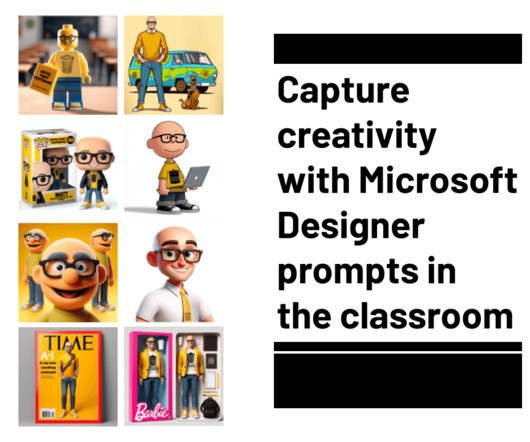




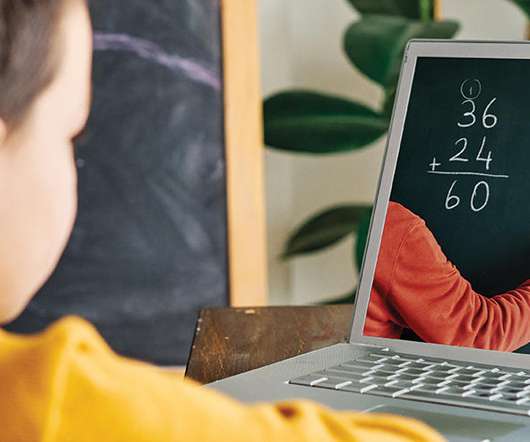



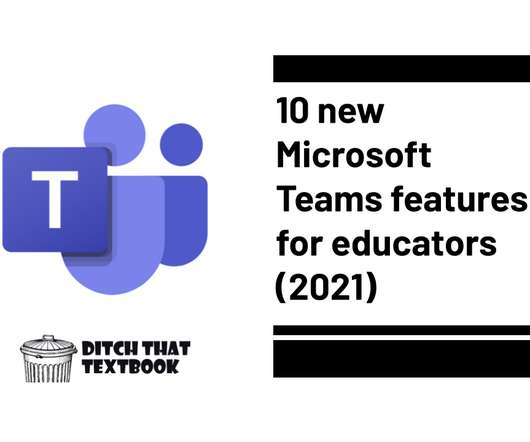



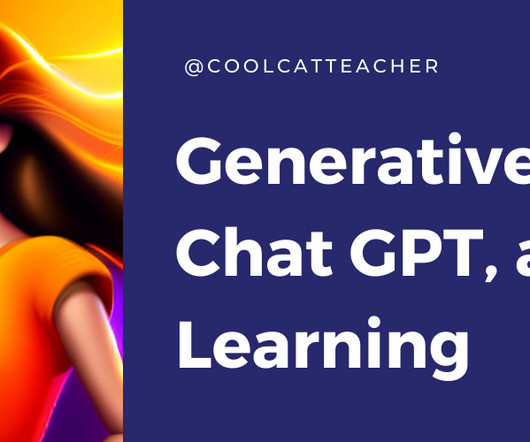














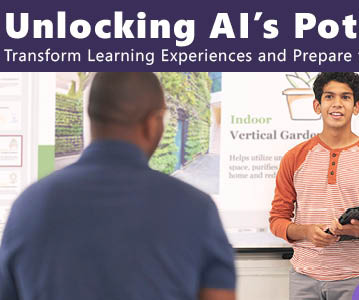











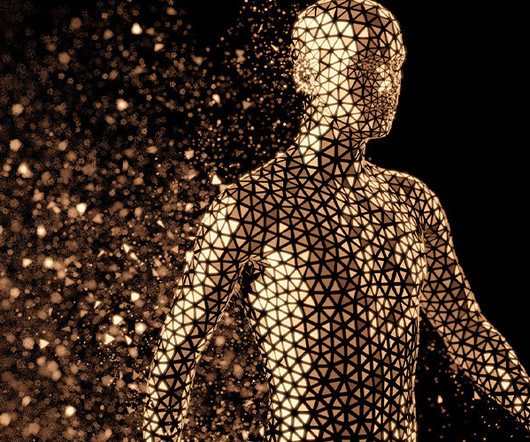











Let's personalize your content