11 Projects to Teach Digital Citizenship
Ask a Tech Teacher
APRIL 24, 2019
Another fun project is to have them then create an image cube (like the one available on Big Huge Labs ) with six images they drew themselves that represent “Internet safety” These are created in their favorite school drawing program and then uploaded to the Big Huge Labs template. Break the class into two. Middle School.





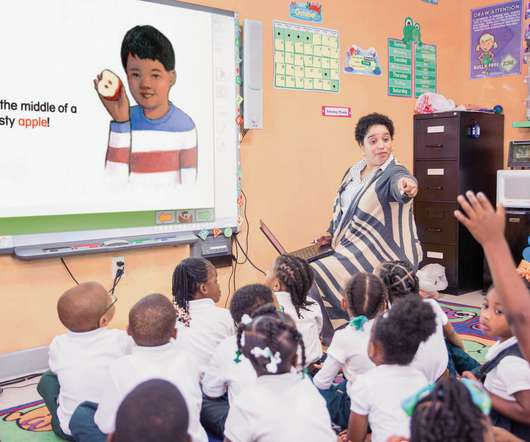
















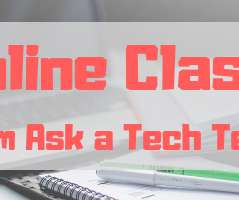




















Let's personalize your content