#EDvice: Practical Strategies in 90 Seconds or Less
A Principal's Reflections
DECEMBER 12, 2022
It all began with goal setting for the Google Teacher Academy for Administrators, and I haven’t looked back. In a world where multimedia content is virtually at everyone’s fingertips, written content that dives into concepts and strategies might not have the same impact as it once did. Therein lies the dilemma I am currently facing.

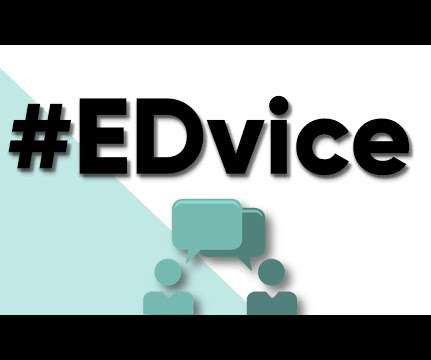


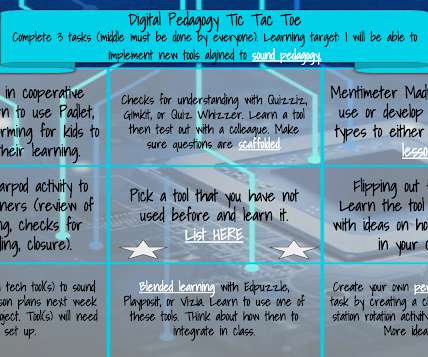


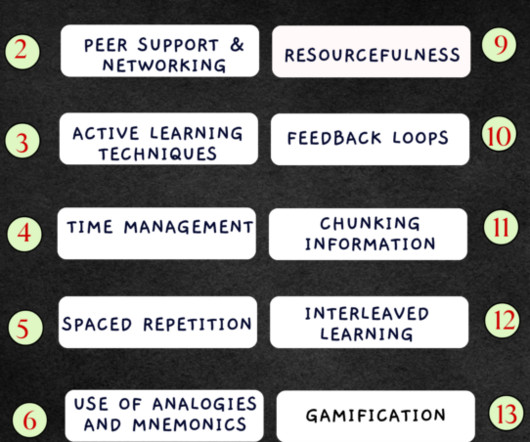
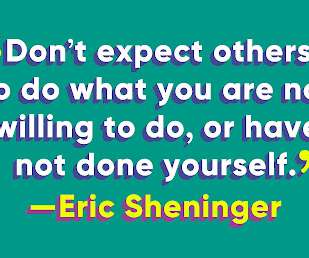

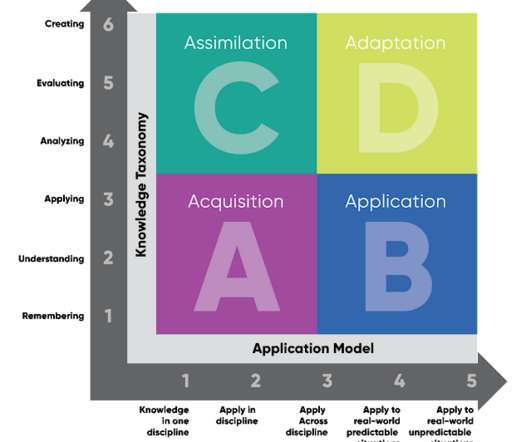
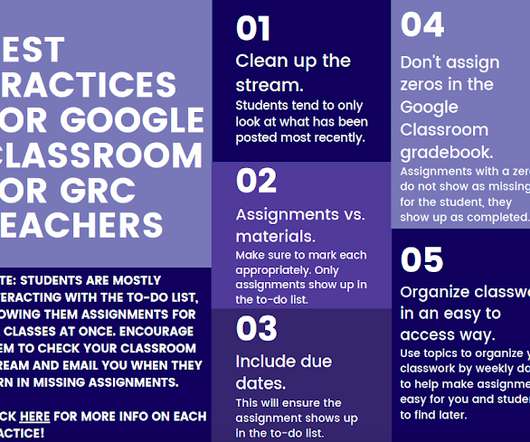


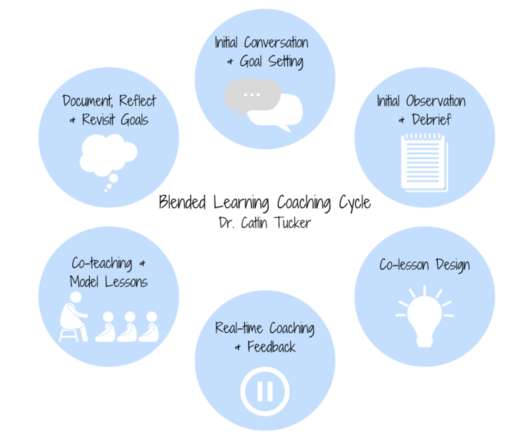
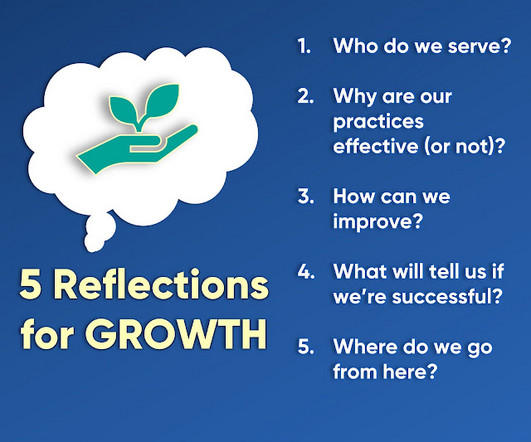
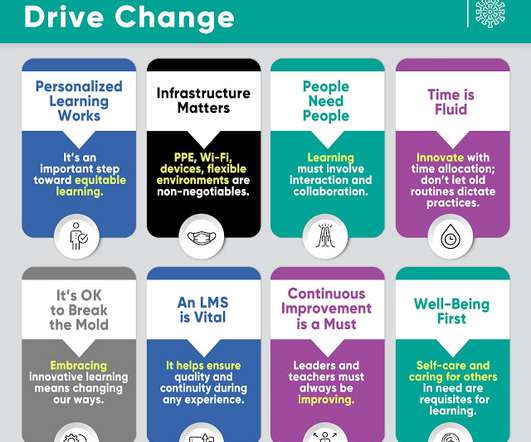
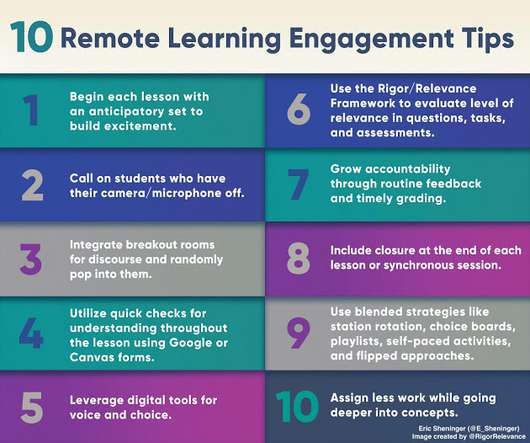
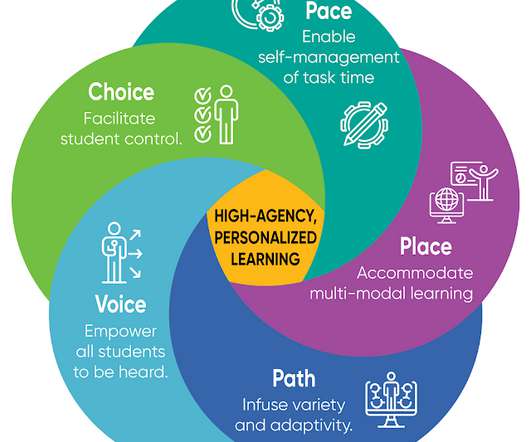

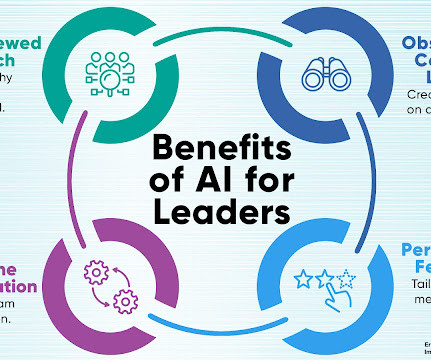
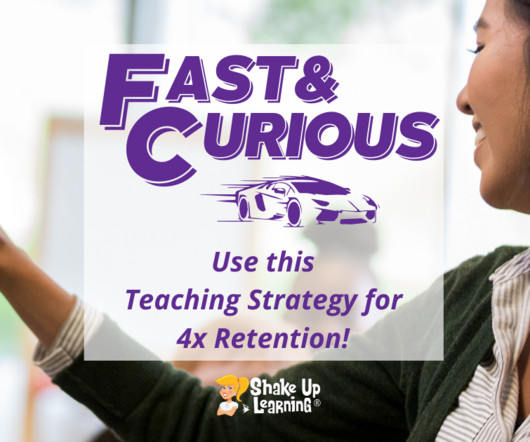
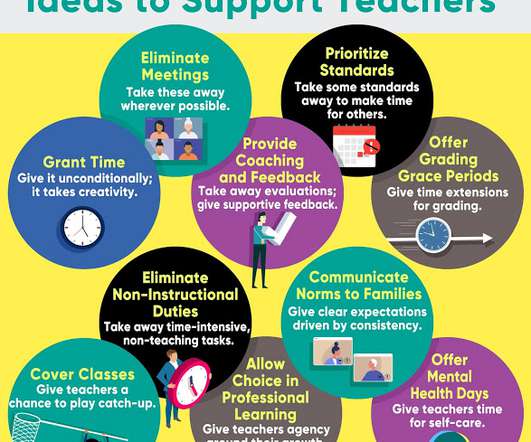
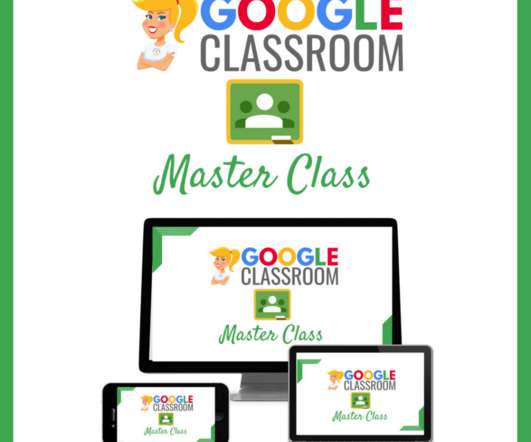


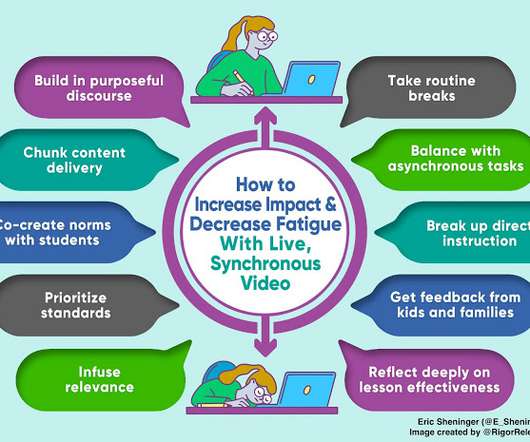
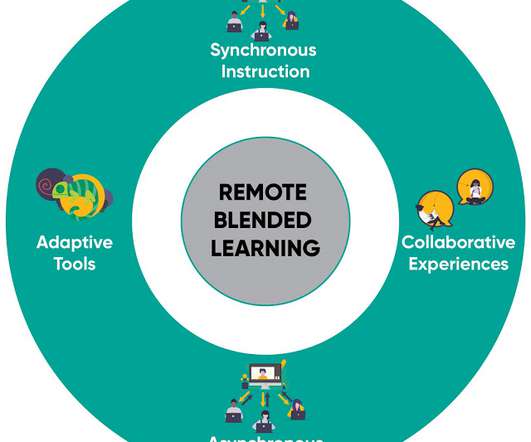
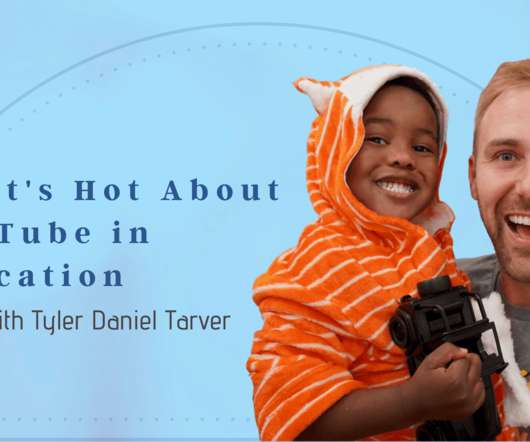
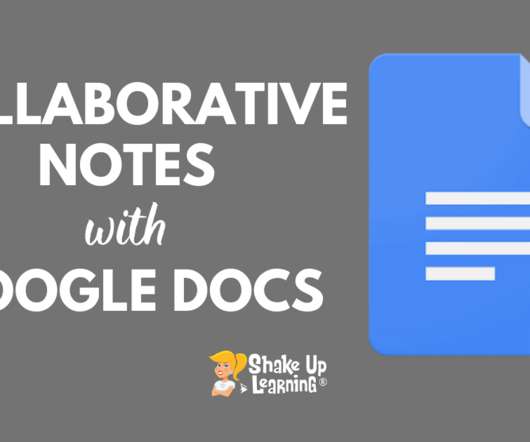



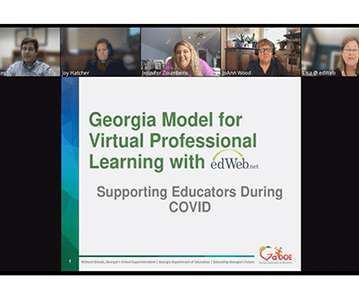
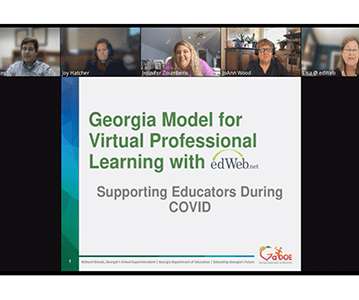

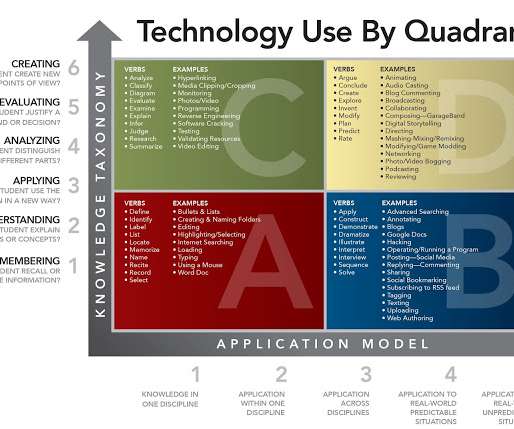



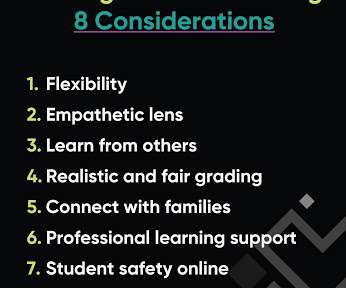

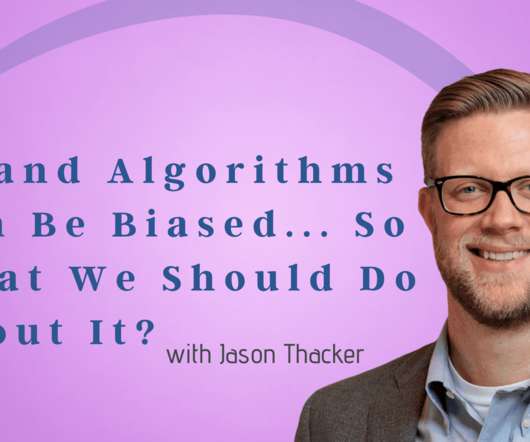










Let's personalize your content