How to move your schools from AUPs to RUPs
eSchool News
JULY 13, 2022
Many districts are now supporting 1:1 device initiatives, giving students daily access to the internet and information through Chromebooks, iPads, and other smart devices. To the relief of the world, education has mostly returned to the classroom after the pandemic mandated distance and hybrid learning. Department of Education, 2016).


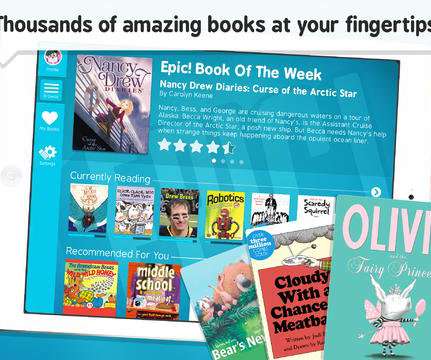























Let's personalize your content