11 Projects to Teach Digital Citizenship
Ask a Tech Teacher
APRIL 24, 2019
Learning has no temporal or geographic borders and is available wherever students and teachers find an Internet connection. Kindergarteners should learn the essence of what it means to be a good digital citizen. Have them draw a picture of themselves as a digital citizen. Kindergarten. What dangers lurk in each?









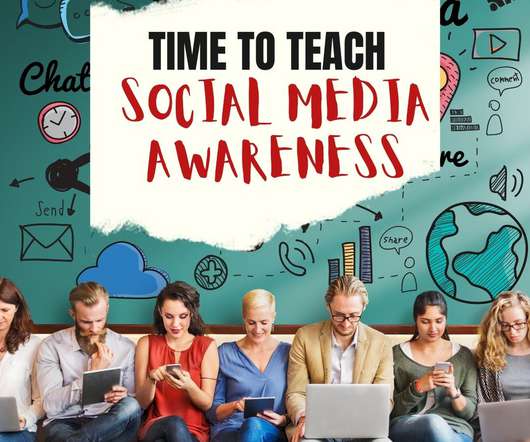










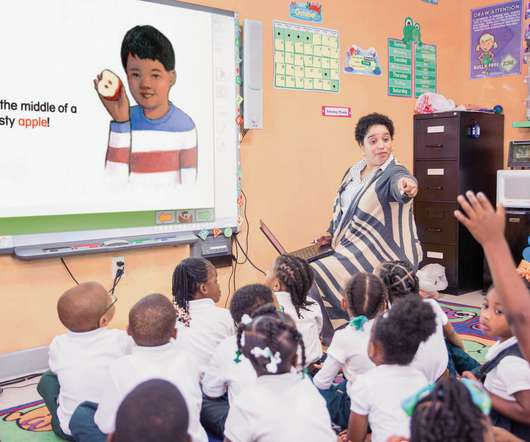



























Let's personalize your content