17 K-8 Digital Citizenship Topics
Ask a Tech Teacher
OCTOBER 27, 2023
Do it the same way parents have always taught students to be safe in their physical neighborhoods: a little bit at a time, with age-appropriate information that’s repeated like a mantra: Don’t talk to strangers. For more, check out the K-8 Digital Citizenship Curriculum. It’s easier than you think.

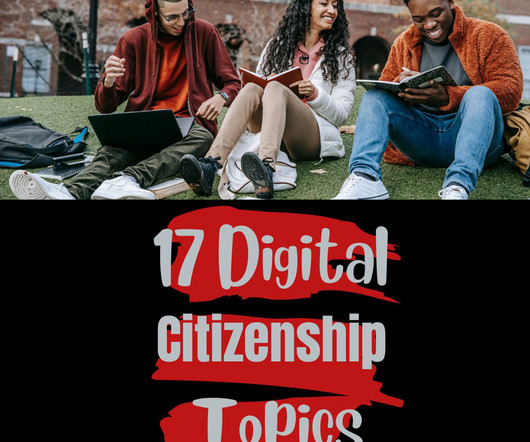


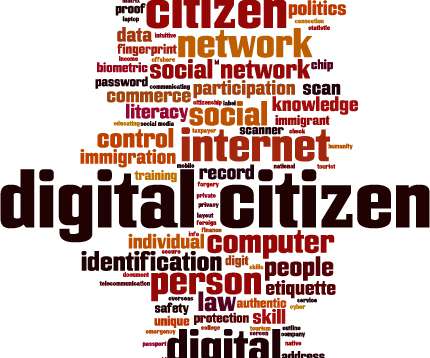




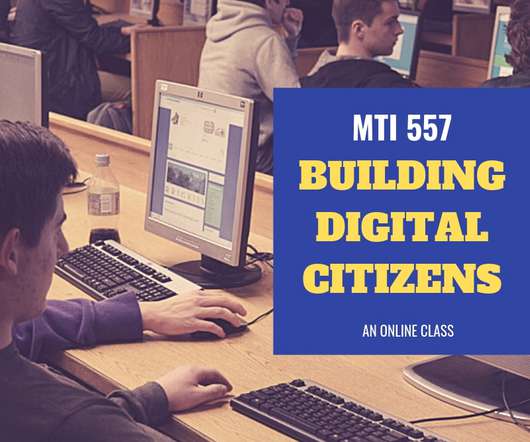





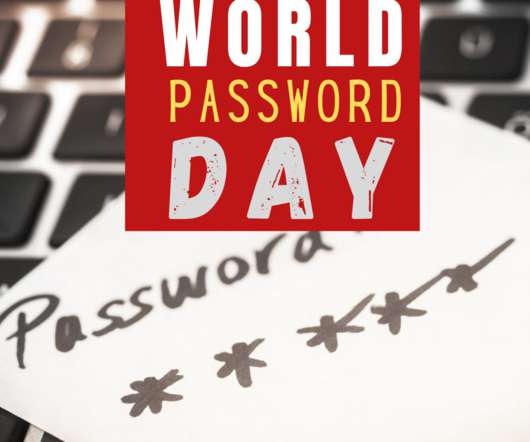







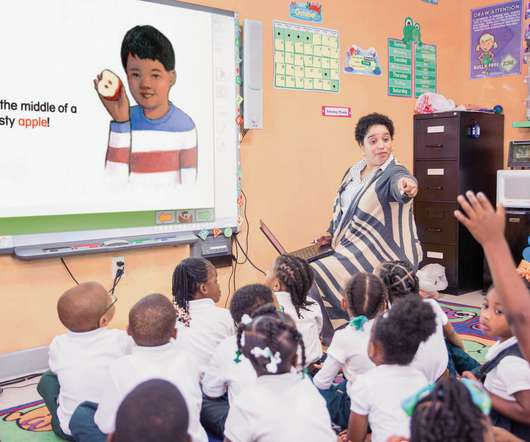



























Let's personalize your content